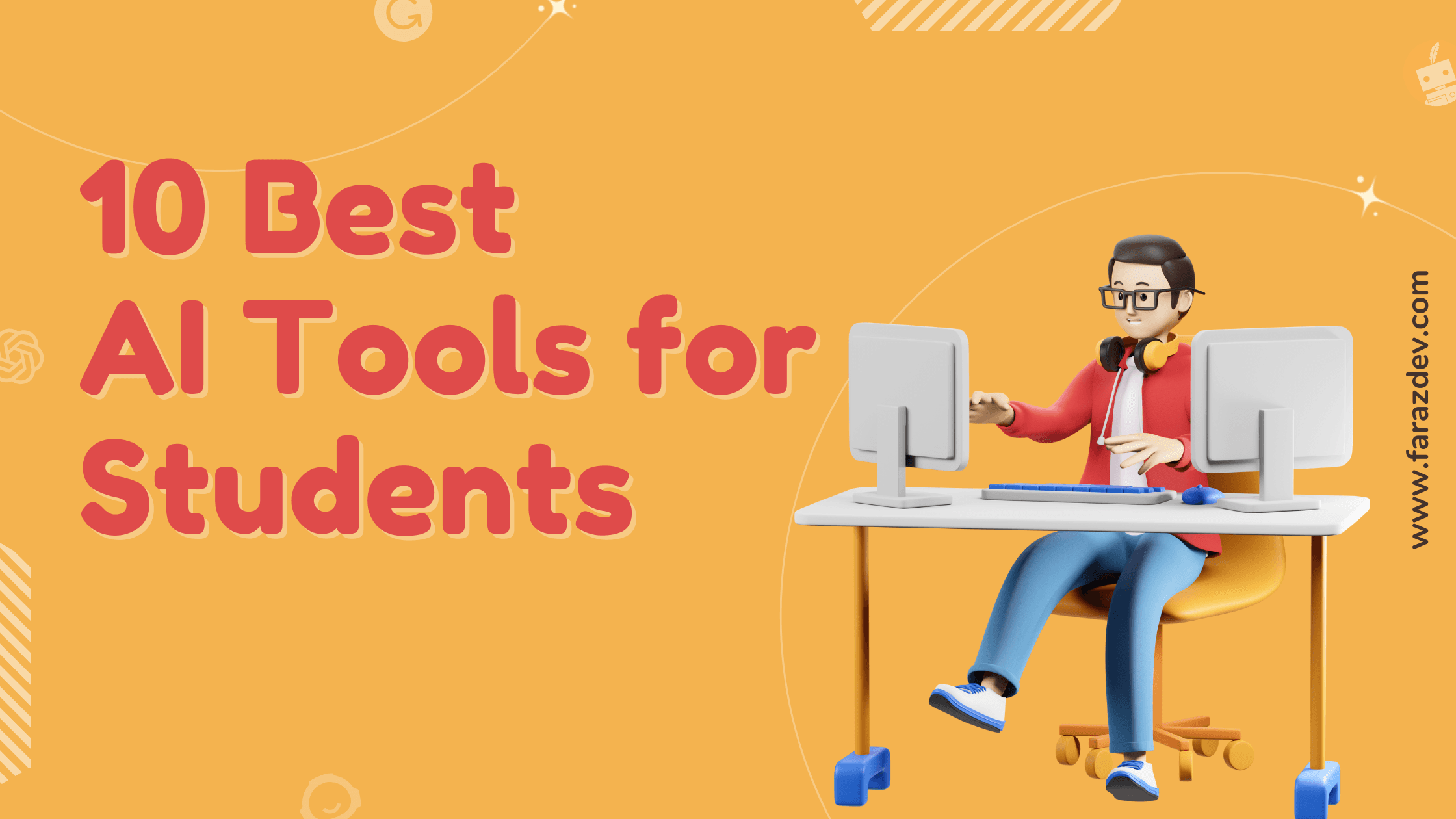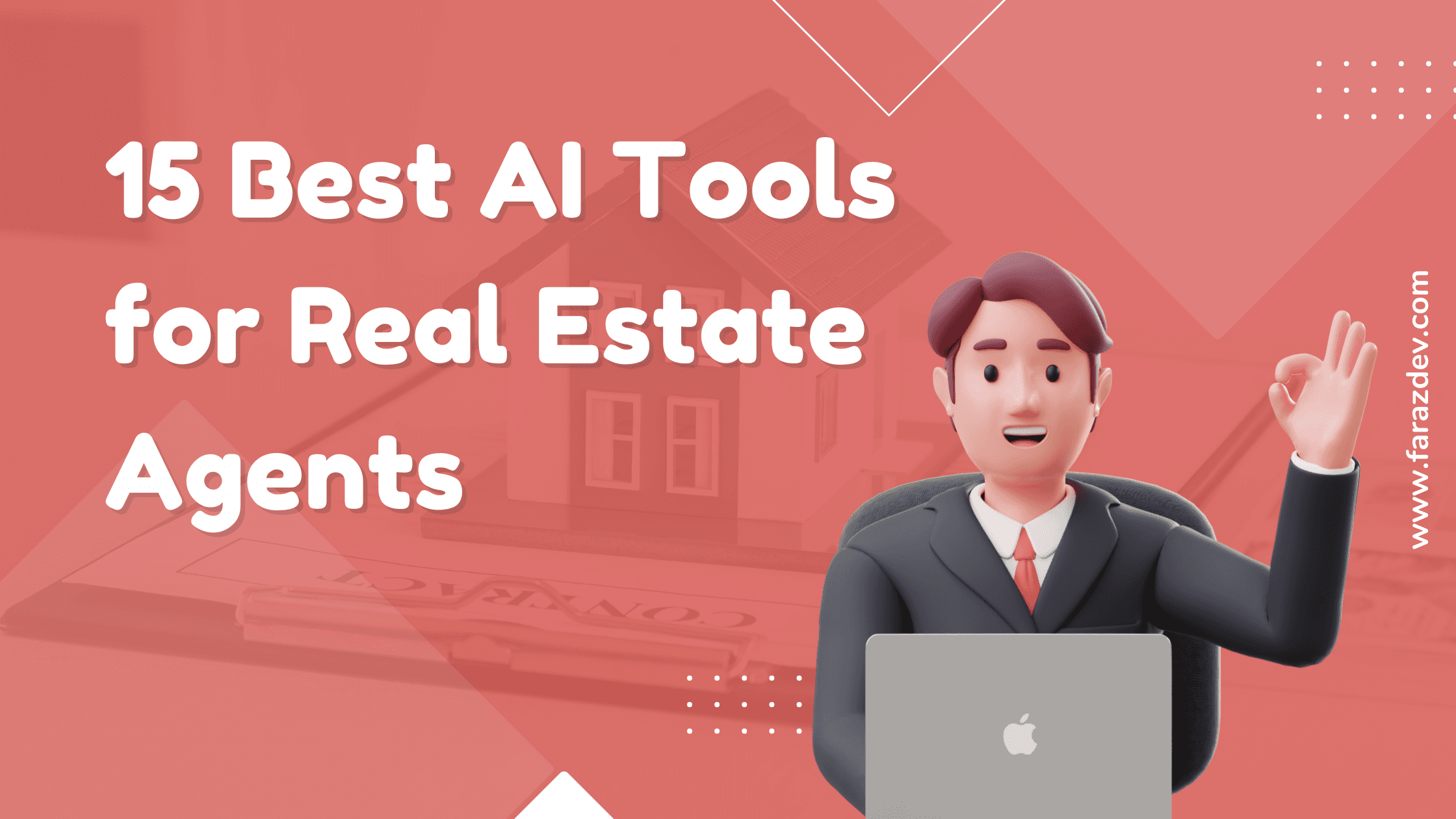As a student, staying updated with the latest technology and tools can be quite challenging. However, with the increasing prominence of artificial intelligence (AI) in various industries, there is now a wide range of AI tools specifically designed to assist students in their academic journey.
In this blog post, we will explore the top 10 AI tools for students, helping them improve their study habits, collaborate effectively with classmates, and enhance their academic research capabilities. Get ready to discover the ultimate AI tools for students!
1. Grammarly: AI for Students

Writing academic papers can be a challenging task, especially when it comes to grammar and spelling errors. This is where Grammarly is one of the best free AI tools for students.
It uses advanced AI algorithms to check for any grammatical and spelling mistakes. It also provides suggestions for sentence structure and style improvements.
Features of Grammarly
1. Advanced Grammar and Spelling Checks
Grammarly doesn’t just catch basic grammar and spelling mistakes. It also picks up advanced issues, including subject-verb agreement, modifier placement, regular and irregular verb conjugations, and more.
2. Plagiarism Detector
One of the standout features of Grammarly is its plagiarism detector. It checks your work against millions of web pages and published academic papers to ensure originality.7
3. Choice Suggestions
Grammarly also offers vocabulary enhancement suggestions. It can find overused words and offer synonyms that can help improve your writing and make it more interesting.
4. Formatting Suggestions
Grammarly also provides formatting suggestions, It can highlight long, complex sentences and provide recommendations to make the writing more clear and concise.
4. Access Across Different Platforms
Grammarly can be accessed across different platforms, making it convenient for students. It is available as a web tool, a desktop app, and a browser extension. It also integrates with common software like Google Docs and Microsoft Word.
Grammarly citation generator
Grammarly offers a handy tool for creating citations in popular styles like MLA, APA, or Chicago. In your paper, when you mention a source, you need to provide a brief citation right there. Grammarly helps you do this.
In simpler terms, if you quote or refer to a source in your paper, you have to tell your reader where you found that information. Grammarly the AI tool makes this process easy for students by generating short citations. It’s like giving credit to the sources you use in a way that’s simple and quick.
How much does Grammarly premium cost for students?
1. Free
This plan includes basic writing suggestions and tone detection and costs $0.
2. Premium
This plan starts at $12.00/ month. Everything in the Free plan, plus full-sentence rewrites, vocabulary ideas, tone suggestions, and more.
3. Business
Everything in the Premium plan, plus features for teams like centralized billing and style guides.Starting at $15.00/member/month.
Also read: 17 Best AI Tools for Small Businesses.
2. Quillbot: AI Homework tool
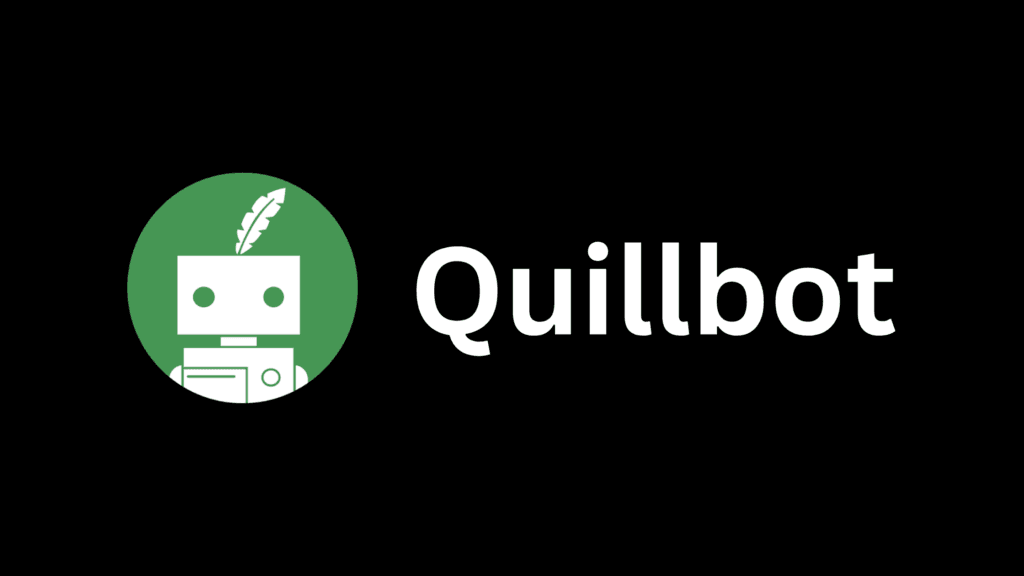
When it comes to rewriting content or paraphrasing sentences, Quillbot is a fantastic AI tool for students. It’s great for making your essays, articles or any written content sound more professional and polished.
Quillbot uses AI algorithms to rewrite any given text in a way that keeps the original meaning while improving its clarity and readability.
Features of Quillbot
1. Paraphrasing Tool
Quillbot’s primary feature is its ability to paraphrase content. All you need to do is paste the text you want to rewrite and the tool does the rest, providing a fresh version without changing the underlying message.
2. Integration with Various Platforms
Quillbot can be easily integrated with numerous platforms such as Google Chrome, Google Docs, and Microsoft Word. This makes it accessible and easy to use regardless of where you write.
3. Different Writing Modes
With Quillbot, AI-powered tools for students, they can utilize different writing modes like standard, fluency, and creativity to match their specific writing needs. These modes help enhance the originality and style of your content.
4. Quillbot Summarizer
Quillbot also features a summarizer that helps condense long articles, reports, or papers into shorter versions, capturing the key points. This feature is particularly useful for students looking to understand complex reading materials or prepare notes for study.
Multiple Languages
Quillbot supports paraphrasing in multiple languages, making it a versatile tool for students from diverse linguistic backgrounds.
6. Word Flipper
The Word Flipper feature in Quillbot, like other AI tools for students, allows you to control the level of paraphrasing. You can choose from ‘Most’, ‘More’, or ‘Less’ depending on how much you want the sentence to be changed.
7. Plagiarism Checker
Quillbot also offers a plagiarism checker to ensure the uniqueness of your content. It’s an excellent tool for students to avoid unintentional plagiarism in their academic writing.
Price Plans of Quilbot
1. Free:
- 125 words in Paraphraser
- Standard and Fluency Modes
- Limited Synonym Slider Usage
- 1 Freeze Word Allowed
- 1,200 words in Summarizer
2. Premium
Monthly Plan:
Price: $9.95 per month
Billed every month
They also offer a Semi-Annual Plan in which you can save 33% and an Annual Plan which helps you to 58%.
3. ChatGPT: AI Tool for Students

ChatGPT is an AI-powered chatbot created by OpenAI, a leading artificial intelligence research institute. It uses the advanced natural language processing (NLP) model GPT-3 to generate human-like text and hold conversations with users.
Features of ChatGPT
1. Conversational AI
ChatGPT is designed to hold human-like conversations with users. It can understand context, generate appropriate responses, and even ask follow-up questions to keep the conversation going.
2. Knowledge Retention
The chatbot can remember previous conversations and use that information to provide more personalized responses in future interactions.
3. Wide Range of Topics
ChatGPT has a vast knowledge base and can discuss various topics, ranging from general chit-chat to specific subjects like science, history, and politics.
4. Improved Language Skills
Interacting with ChatGPT can help students improve their language skills. They can practice writing in a conversational tone and learn new words and phrases from the chatbot’s responses.
How does ChatGPT work?
ChatGPT’s operation involves a two-step process: pre-training and fine-tuning.
In the initial phase, ChatGPT learns from extensive internet text, enabling it to understand language, grammar, and context. This learning process utilizes a neural network architecture known as a Transformer.
Once pre-training is complete, ChatGPT can generate text responses by predicting the next word based on input context and previously generated words.
Fine-tuning is then applied to customize the model for specific applications, ensuring it follows ethical rules and produces desired responses.
Users engage with ChatGPT by providing suggestions, and the model generates text-based or voice-based responses. This versatility makes ChatGPT a powerful tool for natural language understanding and generation.
Does CHATGPT give unique answers?
Yes, ChatGPT is designed to provide unique responses. Its AI algorithms are designed to generate diverse outputs and not just repeat canned answers. This is largely due to the underlying GPT-3 model, which has been trained on a wide range of internet text. As such, it has a very broad knowledge base to draw upon when generating responses.
Furthermore, the fine-tuning process helps ensure that the chatbot’s responses are contextually appropriate and relevant to the user’s input. Therefore, you can expect a unique and individualized response each time you interact with ChatGPT.
Price Plan for ChatGPT
1. Free Plan:
- Enjoy ChatGPT without any cost at $0 per month. Perfect for those beginning their journey with ChatGPT.
- Access to GPT-3.5 model
- Regular model updates
2. Plus Plan:
- Plus Plan at $20 per month for enhanced features is beyond the Free Plan.
- Everything in the Free Plan, and:
- Access to GPT-4, their most advanced model
- Faster response speed
- Access to beta features such as browsing, plugins, and advanced data analysis.
4. Tutor AI: An AI for Homework
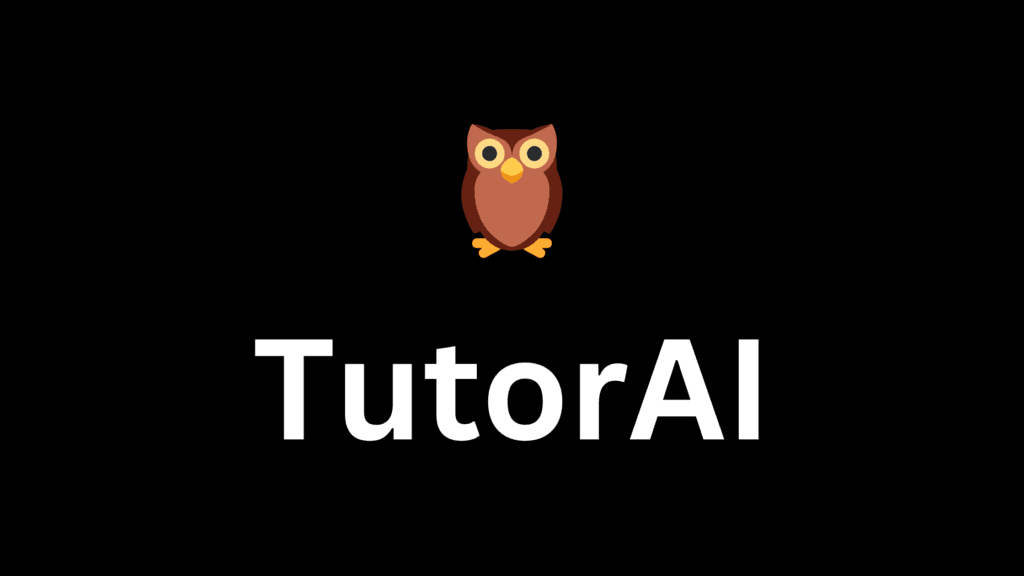
TutorAI is an adaptive AI tutoring system that personalizes the learning experience to fit each individual’s needs and learning style.
TutorAI covers any topic that OpenAI supports. From math to science, to history, to literature, TutorAI can help you learn anything.
TutorAI leverages a combination of machine learning algorithms and data from assessments and quizzes to comprehend the strengths and weaknesses of each student. By incorporating tools to study, it creates personalized lesson plans and adapts its teaching approach to suit the student’s learning style.
How to use Tutor AI?
To start using TutorAI, simply create an account on their website and take their quick quiz to kick off TutorAI’s adaptive learning system. From there, TutorAI will learn where you struggle and where you excel and update accordingly.
Features of Tutor AI
1. Personalized Learning Paths
TutorAI creates personalized learning paths for students. It adapts to their performance and progress, making sure they grasp each concept before moving forward.
2. Comprehensive Coverage
TutorAI covers a wide range of academic subjects. Whether you’re studying math, science, history, or literature, TutorAI can provide expert guidance and assistance.
3. Instant Feedback
With TutorAI, students receive immediate feedback on their work. This allows them to understand their mistakes, learn from them, and improve their performance.
4. Interactive Learning
TutorAI promotes an interactive learning environment. It incorporates quizzes, games, and challenges to make the learning process more engaging and enjoyable.
5. Progress Tracking
TutorAI offers a progress-tracking feature, making it one of the best AI tools for students. This allows students and their caregivers to monitor learning progression, identify areas of improvement, and celebrate achievements.
6. Adaptive Technology
TutorAI customizes learning for each student using adaptive technology. It analyzes assessments to identify strengths and weaknesses, adjusting teaching accordingly.
7. Affordable Pricing Plans
TutorAI offers several pricing plans, including a free option, to ensure it’s accessible to as many students as possible.
Price Plan of Tutor AI
1. Free Plan
Tutor AI offers a free version that provides access to essential features and three complimentary queries. This allows users to try out the platform’s capabilities and benefits at no cost.
2. The Premium plan
This feature provides access to comprehensive lessons and personalized features, available at a subscription of $10 per month.
5. Cognii

Cognii is an innovative AI tool designed specifically to enhance the learning experience for students. It uses natural language processing to create interactive learning environments, connecting technology and education seamlessly.
With Cognii, students can engage in meaningful dialogue, receive personalized feedback, and sharpen their problem-solving skills. As a user-friendly platform, it creates an engaging and stimulating learning process that caters to students of all levels. Cognii is not just a tool, but a powerful companion that makes learning more effective, enjoyable, and personalized.
Features of Cognii
1. Conversational AI
Cognii utilizes advanced Conversational AI technology to engage students in natural language-based interactive tutoring. It can understand, process, and respond to student inputs conversationally.
2. Personalized Feedback
Cognii provides personalized feedback on students’ open-response answers, helping them to enhance their critical thinking and problem-solving abilities.
3. Comprehensive Assessment
Cognii employs robust evaluation methodologies, utilizing the best AI tools for students, to assess their knowledge and skills in a detailed and comprehensive manner.
4. Informative Analytics
Cognii’s platform offers informative analytics that provides insights into students’ learning progress and knowledge gaps.
5. Content Authoring
Cognii also features a content-authoring tool that allows educators to create and customize their learning materials.
6. Seamless Integration
Cognii can be easily integrated with existing Learning Management Systems (LMS) for a seamless teaching and learning experience.
6. Otter.ai: Using AI to study

Otter.ai is an Innovative artificial intelligence tool that provides accurate, efficient, and cost-effective transcription services for students. It stands out as a tool that improves accessibility and inclusivity in education, making learning more straightforward and effective for all students. With features such as real-time transcription, collaborative note-taking, and integration with video conferencing platforms, Otter.ai is an invaluable resource for students and educators alike.
Features of Otter AI for students
1. Real-time Transcription
Otter.ai provides accurate real-time transcription, one of the best AI tools for students. It allows students to focus on the lecture without worrying about taking detailed notes. This feature makes it easier for students to revisit the material later for revision.
2. Collaborative Note-taking
Otter.ai supports collaborative note-taking, enabling students to work together on shared notes. This fosters a collaborative learning environment and promotes knowledge sharing among students.
3. Integration with Video Conferencing Platforms
Otter.ai smoothly combines with popular video conferencing platforms like Zoom and Google Meet, making it a convenient tool for online education, where lectures and discussions often take place. It is one of the best AI tools for students to enhance their writing by using AI to refine words and phrases.
4. Searchable Transcripts
With Otter.ai, users can easily search through their transcripts using keywords. This feature saves time and increases efficiency when revisiting lectures for revision.
5. Speaker Identification
Otter.ai is capable of identifying individual speakers in a conversation or discussion. This is particularly useful during group discussions or interviews, where multiple speakers are involved.
6. Audio File Export
Users can also export their transcripts as audio files. This allows students to listen to their lectures while on the go, offering a more flexible approach to studying. Discover the best AI tools for students to enhance their learning experience.
7. Custom Vocabulary
With the custom vocabulary feature, users can add specific terms related to their area of study, ensuring the accuracy of transcriptions in specialized fields of study.
Price Plan of Otter AI
1. Basic Plan
Ideal for individuals who are new to ChatGPT and want to get started without any cost.
2. Pro Plan:
Designed for individuals and small teams requiring additional minutes and enhanced features. Priced at $16.99 per user, billed monthly.
3. Business Plan:
Tailored for teams and organizations requiring shared collaboration capabilities. Priced at $40 per user, billed monthly.
4. Enterprise Plan:
Designed for large organizations seeking heightened security, advanced control, and dedicated support. For further details visit their website.
7. Educate.AI
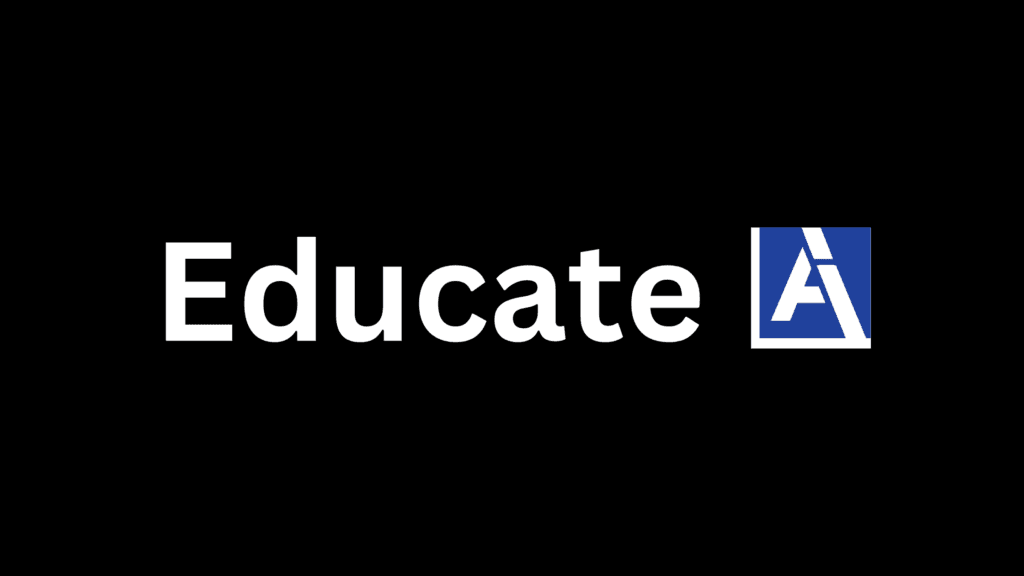
Educate.AI is a cutting-edge platform that leverages Artificial Intelligence to revolutionize the learning experience. By offering tailored educational solutions, it empowers both educators and learners, fostering an atmosphere of personalized growth and development.
Features of Educate.AI
1. Adaptive Learning
Educate.AI’s adaptive learning feature customizes the learning experience based on each learner’s unique needs, adjusting the content, order, and speed accordingly.
2. Intelligent Tutoring System
The platform’s Intelligent Tutoring System assists students in understanding complex concepts by providing detailed step-by-step solutions.
3. Predictive Analytics
Educate.AI’s predictive analytics feature helps educators identify knowledge gaps and predict learning outcomes, enabling them to modify their teaching strategies accordingly.
4. Interactive Dashboard
It offers an interactive dashboard that provides a comprehensive view of a student’s performance, thereby assisting in identifying areas of improvement.
5. Peer-to-Peer Learning
Educate.AI promotes peer-to-peer learning, encouraging students to share knowledge and collaborate on tasks.
8. Homework AI: AI tutoring app
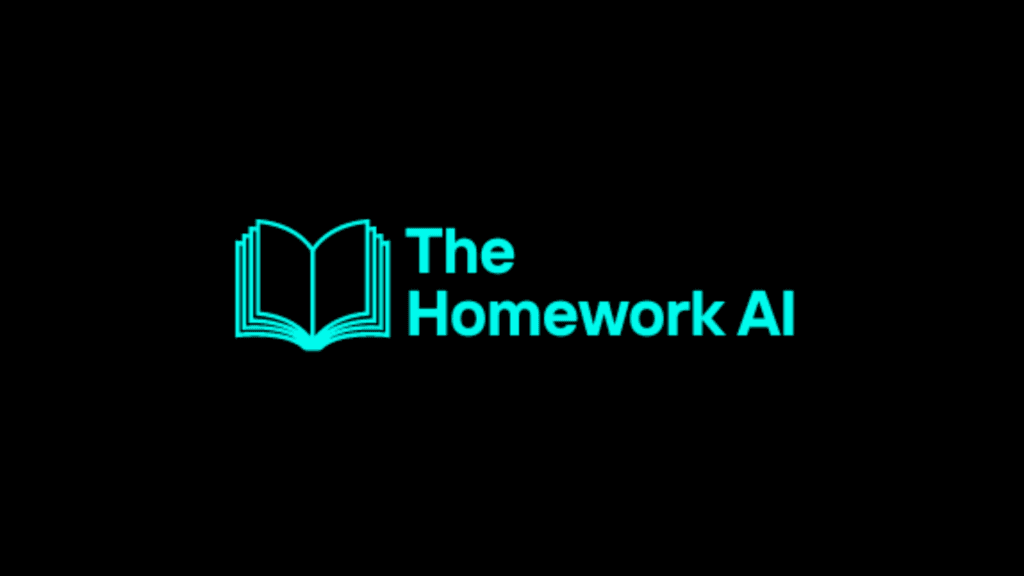
Homework AI is an incredible AI-powered tool that is revolutionizing the way students tackle their homework. With its ability to offer instant solutions and explanations for intricate problems in a wide range of subjects, it becomes an invaluable companion in the learning journey of students.
It’s thoughtfully designed to enhance productivity, foster better comprehension, and inspire independent learning among students. Give it a try and experience the difference it can make!
Features of Homework AI
1. Instant Solutions
Homework AI offers instant solutions for problems across a wide range of subjects. This feature allows students to get immediate help at any time, thereby enabling continuous learning.
2. Detailed Explanations
Homework AI provides detailed explanations for solutions, enhancing students’ understanding and problem-solving skills.
3. Wide Range of Subjects
Homework AI covers a broad spectrum of subjects, including Maths, Science, and Humanities. This makes it a versatile tool for students, regardless of their area of study.
Also read: Best AI Tools for Productivity
9. Beautiful.AI: Presentation tools for student

Beautiful.AI is a game-changing tool that revolutionizes the presentation-making experience. By leveraging artificial intelligence, it automates the design process, freeing up users to focus on their content rather than aesthetics.
As a developer, I have personally used Beautiful.AI for presentations during meetings with clients, and it has been an invaluable asset. The ease of use, along with its visually stunning templates, has helped me create impressive presentations in a matter of minutes.
It has truly elevated the way I communicate ideas and has made a positive impact on client interactions. I highly recommend giving Beautiful.AI a try for anyone looking to level up their presentation game.
Features of Beautiful.AI
1. AI-powered Design
Beautiful.AI uses advanced AI to automate design, making it easy to create stunning presentations. It adjusts layout, colors, and typography as you add or modify content for a visually appealing and professional look. Perfect for beautiful.ai students creating impactful slides!
2. Pre-designed Templates
Beautiful.AI offers professionally designed templates for various use cases, saving time and providing a solid foundation for creating student presentations. From pitch decks to sales presentations, beautiful.ai has you covered!
3. Customizable Smart Slides
With beautiful.ai’s smart slides, students effortlessly add, edit, and arrange elements in presentations. AI algorithms handle alignment, distribution, and sizing for visual balance and consistency. Focus on content while AI takes care of design details.
4. Collaboration Features
Beautiful.AI enables real-time collaboration for student projects, fostering efficient teamwork and idea sharing. Leave comments and suggestions on specific slides for an improved collaborative process.
5. Cloud-Based Accessibility
Beautiful.AI is a Cloud-based platform for easy access to presentations anytime, anywhere. Ideal for students working on presentations across devices and locations. Simplifies sharing with professors, classmates, and stakeholders. Seamless presentation delivery directly from the platform.
6. Extensive Image Library
Beautiful.AI offers a vast library of 3 million+ royalty-free visuals, empowering students to enhance presentations with ease. Find and add high-quality images that perfectly complement your content, making presentations more engaging and impactful.
How to use Beautiful.AI?
Here’s a step-by-step guide to creating stunning slides effortlessly:
- Begin by selecting a template or crafting your own slides to set the tone.
- Easily add content and graphics using intuitive drag-and-drop features. The AI automates the design process, guaranteeing professional-looking slides.
- Once you’re done, choose to present online or download your finished presentation.
- Experience the convenience of a quick and simple process that yields impressive results.
With these easy steps, you’ll create captivating slides that leave a lasting impression.
Beautiful.AI pricing
1. Pro Plan:
This plan is for individuals at just $12 per month, billed annually at $144.
2. Team Plan:
Facilitate collaboration within your team at $40 per user per month when billed annually, or $50 per user per month when billed monthly.
3. Enterprise Plan:
This plan offers a custom plan designed specifically for your organization’s unique needs.
10. Jasper AI to do Assignment

Jasper AI is a game-changing AI-powered writing assistant that has revolutionized my blogging journey. With its state-of-the-art features, it goes beyond grammar correction and offers real-time suggestions and corrections that elevate the quality of my writing. The time I save on assignments is now invested in crafting engaging and captivating blog posts.
Moreover, Jasper AI’s stylistic improvements have helped me refine my writing style and create content that resonates with my audience. Its plagiarism checks give me peace of mind, ensuring that my blog posts are original and authentic. But what truly sets Jasper AI apart is its content generation capabilities. It assists me in generating fresh and innovative ideas, making my blog posts even more captivating and insightful.
Features of Jasper AI for students
1. Real-Time Writing Assistance
Jasper AI provides real-time writing assistance, highlighting and correcting grammar, spelling, and punctuation errors as the student types. This immediate feedback enhances learning and helps students improve their writing skills on the go.
2. Stylistic Improvements
Jasper AI suggests stylistic improvements, helping students express ideas more clearly and effectively. This includes rephrasing sentences, improving word choice, and optimizing sentence structure.
3. Plagiarism Check
Jasper AI’s built-in plagiarism checker is one of the best AI tools for students. It ensures that all content is original, flags potential plagiarized content, and offers suggestions for paraphrasing or citing the source. This promotes academic integrity and supports students in their writing endeavors.
4. Content Generation
As one of the best AI tools for students, Jasper AI can generate content based on given instructions or prompts. This feature can help students brainstorm ideas or get started on a challenging assignment.
5. Multilingual Support
Jasper AI supports multiple languages, making it a versatile tool for multilingual students or those studying a foreign language.
6. User-Friendly Interface
Jasper AI’s interface is intuitive and user-friendly, making it easy for students of all ages to use. Users can either type directly in the Jasper AI application or upload their documents for editing and improvement.
Price Plans of Jasper AI
1. Creator Plan
This plan is priced at $39 per month, enjoy a 20% discount when billed annually. Start with a free 7-day trial.
2. Teams Plan:
Access advanced AI tools to create content across multiple brands and collaborate on campaigns. Priced at $99 per month, enjoy a 20% discount with annual billing. Begin with a free 7-day trial to experience the power of Teams.
3. Business Plan:
Experience personalized AI capabilities with added control, enhanced security, team training, and dedicated tech support. Connect with the sales team to customize Jasper for your company’s specific needs.
Which tool would help a student search more efficiently?
CHATGPT is a valuable AI tool for students, who excel at performing efficient information searches. This AI-powered chatbot can sift through vast amounts of data and provide accurate results in a matter of seconds. Students can utilize CHATGPT to find information for assignments, and research papers, or to simply quench their curiosity about a particular subject.
How to use AI to do homework?
AI can be an invaluable tool when it comes to homework assistance. Here are some ways in which AI can lend a helping hand:
- Use AI to critique your work: AI algorithms can analyze your writing and provide constructive feedback to help you improve your work. From grammar and punctuation checks to suggestions for better clarity and coherence, AI can act as your virtual writing coach.
- Use AI for brainstorming: Stuck on ideas? AI can generate creative suggestions and prompts to inspire your thinking process. By leveraging its vast database and powerful algorithms, AI can help you explore new angles and perspectives for your assignments.
- Use AI to get over writer’s block: AI can help you overcome writer’s block! Instead of staring at a blank page, use AI for writing prompts and recommendations. It can suggest relevant examples and offer alternative sentence structures to jumpstart your writing flow. Say goodbye to frustration and hello to productive writing!
AI is not just a study buddy, but a super-smart one! It can provide comprehensive homework support by explaining concepts, answering questions, sharing useful resources, and even guiding you through complex problems step by step.
With AI as your personal tutor, learning becomes more efficient, time-saving, and enjoyable. Embrace the power of AI and unlock your full academic potential!
Read more: Top 5 AI Tools for Sales in 2023
Conclusion
In conclusion, in today’s ever-evolving digital age, integrating Artificial Intelligence tools like Jasper AI and CHATGPT has become a must-have for students. These powerful AI tools offer real-time writing assistance, stylistic improvements, content originality checks, content generation support, and efficient information searches, ultimately boosting academic performance.
With their user-friendly interfaces, multilingual support, and flexible pricing plans, these AI tools cater to diverse needs. By embracing AI in education, students can unlock innovative learning experiences and develop critical thinking, creativity, and problem-solving skills. The fusion of AI and education holds the key to unleashing the full academic potential of students in the 21st century!