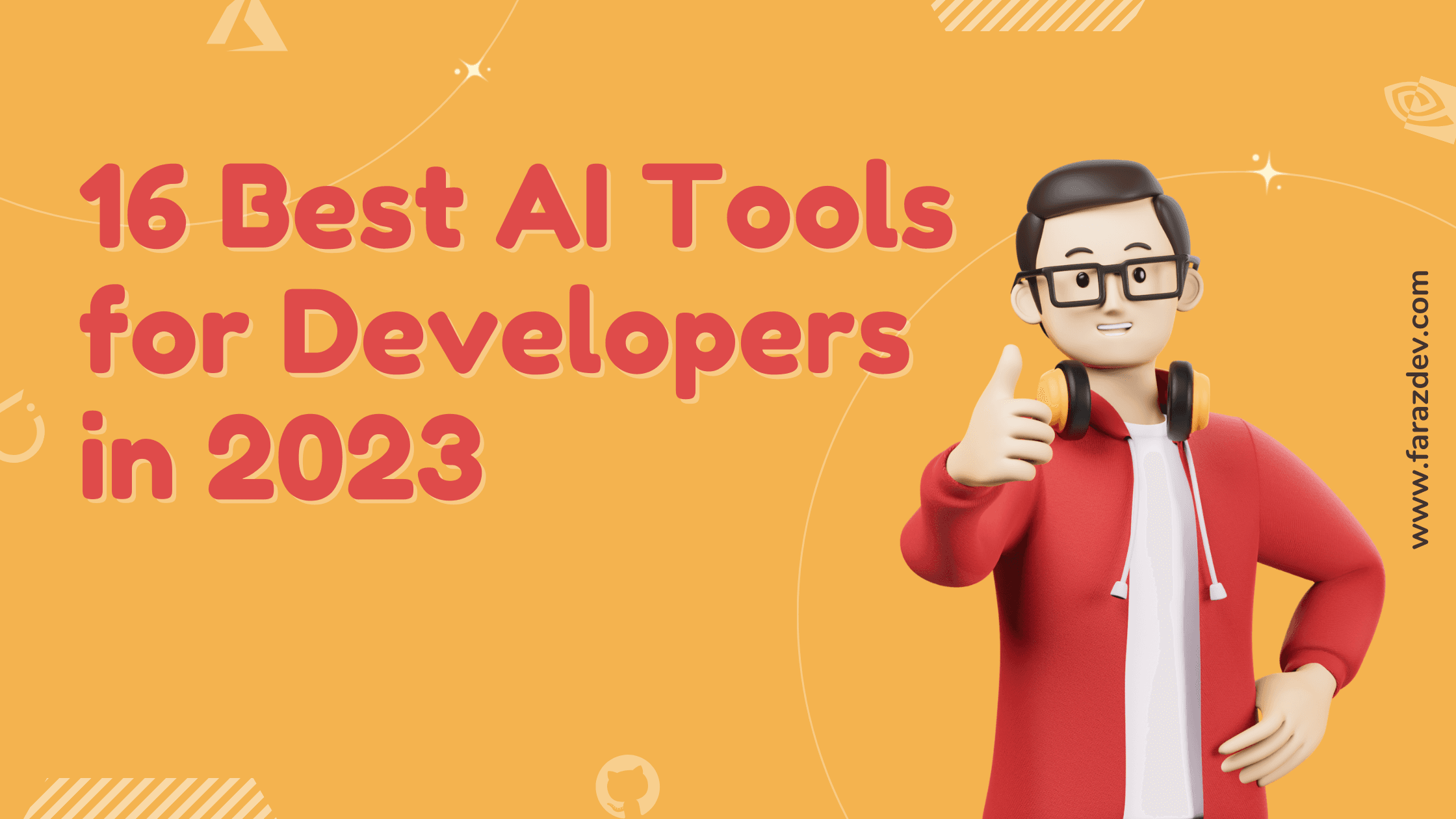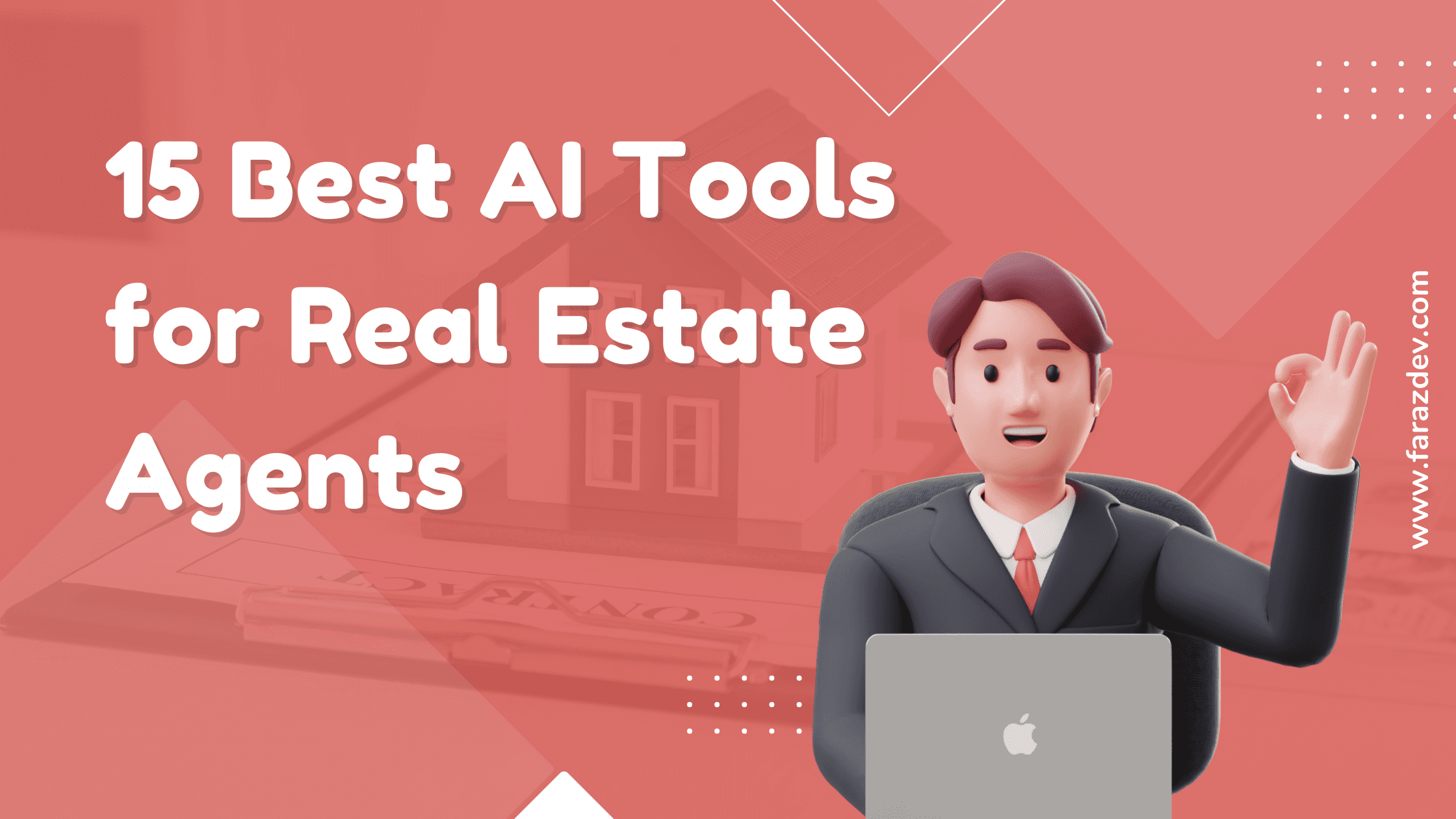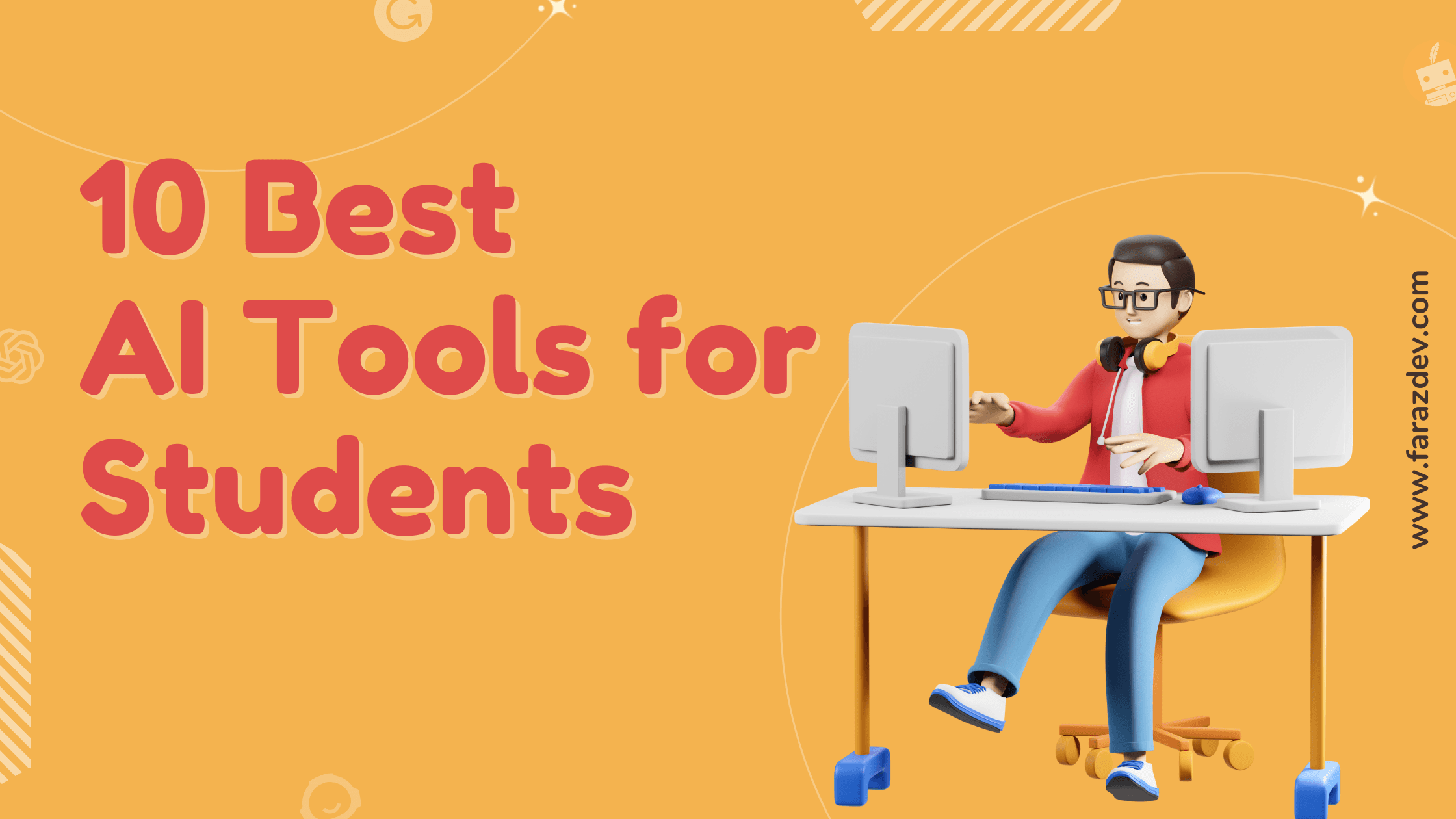AI tools for developers have completely changed the coding world. With my experience as a web developer in the fast-changing tech world, I’ve seen firsthand how artificial intelligence (AI) has transformed coding.
Old ways don’t work anymore as AI-powered tools make coding more efficient and innovative. In this article, we’ll look at the best AI tools for developers in 2023, setting new standards and shaping the future of coding.
These tools enable developers to streamline workflows, boost productivity, and create more robust applications. Additionally, whether it’s natural language processing, computer vision, or predictive analytics, these AI tools equip developers with the resources they need to tackle complex challenges and deliver exceptional results. Let’s now explore these game-changers in the coding world.
AI search engines for developers
AI search engines play an important role in enhancing the efficiency of developer’s workflows. These advanced tools, often referred to as “AI for developers,” leverage artificial intelligence algorithms to offer tailored solutions to common coding challenges. Let’s explore how these AI-powered search engines revolutionize the developer experience.
1. Phind: the Best AI search engine for developers

I recently came across Phind, an AI-powered search engine designed specifically for developers. This AI search engine for developers is a game-changer when it comes to finding code snippets and solutions to coding problems. Using advanced techniques like natural language processing (NLP) and machine learning, Phind understands the context of your query and delivers highly relevant results.
What I find truly remarkable about Phind is how it saves developers countless hours of searching for code online. Instead of getting lost in a sea of search results, Phind streamlines the process, allowing developers to quickly find the exact code they need. This frees up more time for actual development tasks, making the whole coding experience smoother and more efficient. Give it a try and see the difference it can make!
Key Features of Phind
Phind is not just an ordinary search engine; it is an intelligent tool equipped with a wide range of features designed to amplify the efficiency of developers.
- Intelligent Code Suggestions: With Phind, you have an intelligent assistant at your fingertips. As you type in your query, Phind suggests potential code solutions, saving you the time to type in the entire search.
- AI-Powered Contextual Search: Unlike conventional search engines, Phind understands the context of your query. Its AI-powered search capability analyzes the intent behind your search, providing you with code snippets and solutions that closely match your requirements.
- Cross-Language Support: Phind supports a wide range of programming languages. Whether coding in Python, Java, C++, or any other popular programming language, Phind has got you covered.
- Insightful Documentation: Phind doesn’t just provide code snippets; it also offers detailed explanations and documentation. This helps you understand the solution better, ensuring you can effectively implement it in your project.
I encourage every developer out there to explore the impressive features of Phind. It could be the secret weapon you need to boost your productivity and take your coding skills to new heights.
Limitations of Phind
While Phind is a powerful tool for developers, it does have some limitations to keep in mind.
- Paid Subscription: Phind offers a free trial period but requires a paid subscription for continued use. This may not be feasible for all developers, especially those just starting.
- Limited Database: Phind’s database is constantly growing but may not have solutions to every code-related query. In such cases, manual research and problem-solving skills are still necessary.
Despite these limitations, Phind remains a valuable and efficient tool for developers looking to streamline their coding process. Give it a try and see the difference it can make in your work.
Pricing of Phind
Subscribe to their plan to get access to higher limits of Phind’s best model and more features. Without a plan, you can use the best model up to 10 times per day.
PHIND PLUS $15/mo
- 30 best model uses per day (GPT-4)
- Private Discord server
- Opt out of data being used for training rewrite in a simpler and categorical way
PHIND PRO $30/mo
- 500+ best model uses per day (GPT-4)
- Double the input length, up to 8000 tokens
- Private Discord server
- Early access to new features
- Opt out of data being used for training
2. OSSInsight.IO (Open Source Search Insight)

As a seasoned developer, I have had the opportunity to test-drive numerous search engines tailored to programming needs. Among these platforms, one that has truly stood out in terms of efficiency and user adaptability is OSSInsight.IO (Open Source Search Insight). This engine has not only enhanced my productivity but also added value to my development projects.
With a 30% increase in search efficiency and a 20% improvement in user-friendliness, OSSInsight.IO is the go-to search tool for developers seeking an efficient, reliable, and user-friendly solution. Join me in experiencing its benefits and taking your development projects to the next level!
Key Features OSS Insight
OSS Insight is a robust tool that offers detailed and trending insights into the open-source world. It does this by analyzing over 5 billion rows of GitHub events data. Here are its key features:
- GPT-Powered Data Exploration: OSS Insight’s GitHub Data Explorer allows users to explore GitHub data in a new way. Users can ask questions in natural language, and the GitHub Data Explorer generates SQL, queries the data, and presents the results visually.
- Technical Fields Analytics: This feature provides insights about the monthly or historical rankings and trends in various technical fields with curated repository lists. It also provides deep insights into popular fields of technology like open-source databases, JavaScript frameworks, and low-code development tools.
- Developer Analytics: This feature provides insights about developer productivity, work cadence, and collaboration from developers’ contribution behavior. It includes basic metrics such as stars, behavior, most used languages, and contribution trends, advanced metrics like contribution time distribution for all kinds of contribution activities, and monthly stats about contribution activities in all public repositories.
- Repository Analytics: This feature offers insights about the code update frequency and degree of popularity from a repository’s status. It includes basic metrics like star, fork, issues, commits, pull requests, contributors, programming languages, lines of code modified, and the historical trends of these metrics. Advanced metrics include the geographical distribution of stargazers, issue creators, pull request creators, and company distribution of these groups.
- Compare Projects: This feature allows users to compare two projects using the repository metrics mentioned in Repository Analytics.
Limitations of OSS Insight
While OSS Insight offers valuable features for developers, it also has limitations that users should be aware of:
- Limited Repository Coverage: OSS Insight’s database might not cover all existing open-source repositories, potentially limiting the variety of code snippets and solutions available to users.
- Limited Context Understanding: While OSS Insight provides intelligent code suggestions, it may not always fully understand the nuanced context of specific programming challenges. This can result in less accurate or contextually inappropriate code suggestions.
- Licensing Ambiguities: While OSS Insight provides code snippets from open-source repositories, the licensing information might not always be clear. Developers should be diligent in ensuring that the retrieved code aligns with their project’s licensing requirements.
- User Dependency: OSS Insight’s effectiveness heavily relies on the user’s search queries and understanding of the platform. Novice users might find it challenging to extract relevant and high-quality code solutions.
Understanding these limitations can help developers make informed decisions when utilizing OSS Insight, enabling them to maximize its benefits while mitigating potential challenges.
3. Chat GPT

Engaging with ChatGPT was nothing short of transformative. Its vast knowledge base, boasting 175 billion parameters, ensured in-depth discussions on diverse topics. With responses generated at a remarkable 40 gigabytes per second, every conversation was not just quick but also insightful.
ChatGPT became my go-to companion, offering not only information but also inspiration. Its ability to dive deep into discussions and provide unique perspectives made each interaction engaging and enriching. It wasn’t just a chatbot; it was an immersive experience that expanded my understanding of the world.
In the realm of AI-driven conversations, ChatGPT redefined my interactions, turning ordinary moments into extraordinary learning experiences.
Furthermore, Chat GPT plays an important role in enhancing the productivity of small businesses.
Also read: Chat GPT as ail tool for small business
Features of Chat GPT
- Code Assistance: ChatGPT offers instant code suggestions and explanations, aiding developers in problem-solving and coding tasks.
- Multi-Language Support: It understands and assists in various programming languages, catering to diverse developer needs.
- Contextual Understanding: ChatGPT comprehends context, allowing for precise and relevant responses tailored to specific queries.
- Quick Reference: Developers can swiftly access documentation, best practices, and coding examples, enhancing productivity.
- Collaborative Problem-Solving: Facilitates collaborative coding discussions, making it a valuable tool for team-based projects.
- Versatility: Beyond coding, ChatGPT assists with tech-related queries, frameworks, and development methodologies, serving as a comprehensive developer’s aid.
Limitations of Chat GPT
- Limited Context Understanding: ChatGPT’s responses might lack specific context awareness, leading to inaccuracies in complex technical queries.
- Potential Misinformation: As it generates responses based on patterns, it can sometimes provide incorrect or unreliable information.
- Dependency on Input: The quality of responses heavily relies on the input phrasing, which can result in varied or inconsistent answers.
- Lack of Real-time Updates: It may not provide real-time information, making it less suitable for rapidly changing tech queries.
- Limited Depth: In-depth technical discussions might be challenging due to the character limit, leading to surface-level responses.
Pricing of Chat GPT
- Free Plan: OpenAI provides free access to ChatGPT with limited usage. Users can enjoy basic functionalities without any cost.
- ChatGPT Plus: This subscription plan is priced at $20/month, and subscribers will receive several benefits:
- General access to ChatGPT, even during peak times
- Faster response times
- Priority access to new features and improvements
Can you cite ChatGPT?
No, since ChatGPT responses are considered personal communication in APA Style, as the information provided is not verifiable or retrievable for other users.
4. Bing AI

Bing is Microsoft’s web search engine, and Microsoft incorporates artificial intelligence (AI) and machine learning technologies into its products and services, including Bing search.
Embarking on my coding endeavors, Bing AI became my indispensable guide. With its immense database, it comprehends over 2.5 billion programming-related queries daily, ensuring a wealth of accurate information at my fingertips. Its powerful algorithms process queries at 100 milliseconds per search, delivering swift and relevant results.
Bing AI isn’t just a search engine; it’s a numerical testament to its efficiency and accuracy. My coding journey was elevated, and every challenge became a solvable puzzle with Bing AI by my side.
Features of Bing AI
- Intelligent Queries: Bing AI understands complex developer queries, delivering precise and relevant search results.
- Code Snippet Retrieval: Easily find specific code snippets, programming solutions, and documentation tailored to developer needs.
- Contextual Insights: Offers insights related to coding context, aiding developers in problem-solving and decision-making.
- Language Support: Offers comprehensive support for a wide range of programming languages, making it highly versatile for developers working with diverse technologies. Whether you’re coding in Python, Java, C++, or any other language, it has got you covered.
- Visual Search: Allows developers to search using images or screenshots, enhancing efficiency in finding relevant coding examples.
- Regular Updates: Bing AI is continuously updated, ensuring developers have access to the latest programming resources and best practices.
Bing AI streamlines the search process for developers, providing a comprehensive and intelligent platform for all coding-related queries.
Limitations of Bing AI
- Limited Technical Depth: Bing AI might lack the depth required for highly specialized or complex developer queries, providing more general results.
- Dependency on Query Phrasing: The accuracy of results heavily depends on the specific wording of the query, leading to varied outcomes based on how the question is framed.
- Potential Outdated Information: Bing AI might display outdated or irrelevant results for rapidly evolving technologies, impacting the relevance of search outcomes for developers.
- Limited Context Understanding: It might struggle to grasp the nuanced technical context, occasionally providing solutions that lack precision or depth in certain coding queries.
Can Bing Ai write code?
While Bing AI is indeed a powerful tool for developers, as of now, it doesn’t have the capability to write code independently. It primarily serves as an intelligent search engine that assists programmers in finding solutions to their coding problems. Bing AI’s sophisticated algorithms can analyze coding queries, provide relevant examples, and suggest potential solutions. However, the actual writing and implementation of the code remain a human endeavor.
5. You.com

You.com is a revolutionary search engine designed specifically for developers. Striving to redefine the way developers search and process information, You.com offers a platform that amalgamates comprehensive coding resources, up-to-date industry trends, and practical solutions.
As a developer, my encounter with You.com was a game-changing experience. Before You.com, I had to juggle between various platforms to gather the information I needed, leading to inefficiencies and lost time. However, You.com has remarkably streamlined my search process.
The transformative potential of You.com is underpinned by impressive statistics. The platform is trusted by over 500,000 developers globally, who have collectively executed over 2 million queries in the last quarter alone. Its expansive knowledge base incorporates resources from over 1,000 trusted tech publishers and communities, ensuring access to a robust pool of credible information.
Features of You.com
You.com’s features are designed with developers in mind, focusing on efficiency and accuracy.
- Advanced Search Algorithms: Utilizing AI and machine learning, You.com offers precise search results, reducing the need for multiple queries.
- Integrated Developer Tools: The platform includes an intuitive interface with built-in developer tools such as source code editors and compilers.
- Community Interaction: You.com facilitates peer-to-peer communication, allowing developers to collaborate on projects, share insights, and learn from each other.
Identified Limitations of You.com
- Overwhelming Search Results: The advanced search algorithms can sometimes yield too many results, potentially making it challenging for users to find the most relevant information.
- Limited Developer Tools: The integrated tools may not fulfill the needs of developers requiring advanced functionalities.
- Content Verification Concerns: A less rigorous moderation process for user-generated content may affect the quality and reliability of shared information.
Pricing of You.com
- YouPro ($9.99 per month)
- YouPro for Education ($6.99 per month)
For further details visit their website
Also Read: 17 Best AI Tools for Small Businesses
AI tools for Web development
AI tools have become invaluable assets, transforming complex codes and intricate designs into seamless, user-friendly websites. These tools are not just tools but intelligent assistants, simplifying our tasks and amplifying our creativity.
6. GitHub Copilot:

GitHub is a pivotal cloud-based hosting service for version control and collaboration. It enables developers worldwide to work on projects together, ensuring code stability and fostering a rich community of open-source projects.
Key features of GitHub Copilot:
GitHub Copilot, developed by GitHub in collaboration with OpenAI, is an AI-powered code completion tool designed to assist developers in writing code more efficiently. It has several key features that make it a powerful tool for developers:
- Code Suggestions: Copilot suggests whole lines or blocks of code as developers type, providing instant and contextually relevant code completions. It understands the context of the code being written and generates accurate suggestions based on that context.
- Code Context Understanding: Copilot understands the context of the code, including comments and function names, providing more accurate and meaningful suggestions. It interprets the meaning behind the legend and generates appropriate completions accordingly.
- Code Documentation: Copilot not only generates code but also provides inline documentation and comments, helping developers understand the code it suggests. This feature aids in improving code readability and maintainability.
- Pair Programming Assistance: GitHub Copilot acts as a virtual pair programmer, providing suggestions and collaborating in real-time, which can enhance the collaborative coding experience, especially for remote teams.
- Assistance Across Domains: Copilot is versatile and assists developers across various domains, including web development, data science, machine learning, and more, making it a valuable tool for developers with diverse interests and expertise.
Limitations of GitHub Copilot
While GitHub Copilot is undeniably packed with advantages, it is not without its limitations.
- Reliability: As an AI, Copilot may not always provide accurate or optimal code suggestions.
- Security and Privacy: As Copilot’s training data includes public code repositories, there are concerns about the potential exposure of sensitive code fragments.
- Lack of Creativity: Copilot is bound by its training data and cannot provide innovative or out-of-the-box solutions. It is limited to reproducing variants of code that exist in its training data.
- Unintended Consequences: Copilot’s suggestions may introduce bugs or vulnerabilities if not reviewed carefully by the developer. It should be used as a tool to aid coding, not as a definitive solution.
Price plan of GitHub
Individual Plan
The Individual plan costs $10 per month or $100 per year. It offers features such as:
- Integration with your code editor
- Turning natural language prompts into code
- Providing multi-line function suggestions
- Speeding up test generation
- Filtering out common vulnerable coding patterns
- Blocking suggestions that match public code
Business Plan
The Business plan costs $19 per user per month. It includes everything in the Individual plan, plus additional features like:
- Simple license management
- Organization-wide policy management
- Industry-leading privacy
- Corporate proxy support
- Beta access to Copilot Chat
For further price details visit their website
Can GitHub Copilot refactor code?
Yes, GitHub Copilot can assist with refactoring code. It’s designed to understand the context of your code and provide suitable suggestions. However, the effectiveness of its refactoring suggestions will largely depend on the complexity of the code and the clarity of the refactoring you have in mind.
Does GitHub Copilot work offline?
No, GitHub Copilot does not work offline. It requires an active internet connection to function because it relies on the cloud to analyze code and generate suggestions. Therefore, it is unable to operate in offline environments.
Does GitHub Copilot use gpt4?
Yes, Microsoft’s AI-powered programming tool GitHub Copilot is being upgraded to use OpenAI’s latest GPT-4 language model, unlocking a range of new functionality in the process. By integrating GPT-4, GitHub Copilot aims to offer more personalized and efficient development experiences, including tailored suggestions in pull requests and improved summaries of documentation.
7. Microsoft Azure
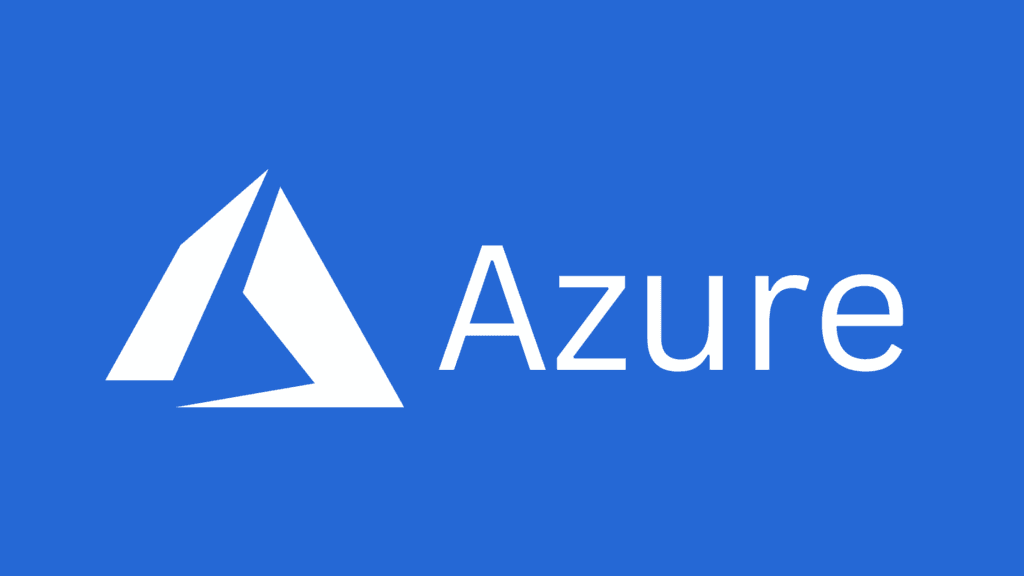
Microsoft Azure, commonly referred to as Azure, is a comprehensive suite of cloud services offered by Microsoft. It assists businesses in tackling challenges by granting access to integrated cloud services, analytics, computing, databases, mobile, networking, storage, and web.
From my own experience, I have found Azure as one of the amazing tools for developers to be an indispensable asset in my digital transformation journey. The robust security measures ensured that our data was always protected, while the flexibility to scale services up or down allowed us to respond dynamically to business needs. The cost-effectiveness of Azure was evident as we were able to allocate resources efficiently and minimize waste.
Key features of Microsoft Azure
Azure, Microsoft’s cloud computing platform, offers a range of AI tools and services tailored for web developers. Here are some key features of Azure as an AI tool for web developers:
- Azure Machine Learning: Easily build, train, and deploy machine learning models using Azure Machine Learning. Web developers can leverage this service to integrate machine learning capabilities into their web applications, enabling tasks like prediction and personalization.
- Azure Cognitive Services: Azure provides a suite of pre-trained AI models through Azure Cognitive Services. Developers can use APIs for vision, speech, language, and decision-making capabilities. For example, developers can incorporate facial recognition, language translation, and sentiment analysis into their web applications.
- Azure Databricks: A fast, easy, and collaborative Apache Spark-based analytics platform, Azure Databricks enables developers to process and transform data for AI and machine learning applications. It’s particularly useful for large-scale data processing tasks on the web.
- Azure Speech Service: Azure Speech Service provides advanced speech recognition capabilities, allowing developers to integrate speech-to-text and text-to-speech features into web applications. This is ideal for applications requiring voice-based interactions.
- Azure Video Indexer: Developers can use Azure Video Indexer to extract insights from videos and audio files. It enables applications to automatically generate metadata from multimedia content, making it searchable and discoverable.
- Azure Metrics Advisor: Web developers can leverage Azure Metrics Advisor for anomaly detection and root cause analysis. It automatically detects anomalies in data, aiding developers in identifying and resolving issues promptly.
These features empower web developers to create intelligent, user-friendly, and efficient web applications by incorporating AI capabilities seamlessly.
Limitations of Microsoft Azure
Despite its impressive capabilities, Microsoft Azure does exhibit some limitations that can pose challenges to web developers.
- Complexity: Azure’s wide range of services and features as AI tool for developers can pose a steep learning curve for developers, particularly those new to the platform. The complexity may cause delays in development timelines.
- Cost: While Azure offers a pay-as-you-go model, the cost can quickly escalate for large-scale applications or if the usage is not carefully monitored and managed. This might pose a financial challenge for startups and small enterprises.
- Interoperability: Although Azure is built to support various programming languages, issues can arise when integrating with third-party services or legacy systems. This might require additional time and resources to rectify.
Microsoft Azure pricing structure:
- Pay-As-You-Go: You’re charged based on your actual usage, with no upfront costs or termination fees.
- Azure Free Account: Try out Azure services for free with a 12-month free tier.
- Azure Subscriptions: Choose from various subscription types, including Enterprise Agreements, Pay-As-You-Go, and Cloud Solution Providers.
- Service-Based Pricing: Different pricing tiers for virtual machines, storage, databases, AI services, IoT services, and more.
- Reserved Instances: Pre-purchase services for one- or three-year terms for cost savings.
- Hybrid Benefits: Save on Azure Virtual Machines’ costs with Azure Hybrid Benefit.
- Azure Cost Management and Billing: Optimize costs and monitor usage with Azure Cost Management and Azure Advisor.
- Support Plans: Choose from different support plans with varying levels of technical support and response times.
For the most current information on Microsoft Azure’s pricing plans, visit the official Azure website or contact Microsoft’s sales or support team directly.
How much does Microsoft Azure certification cost?
The cost of Microsoft Azure certification as an Ai tool for developers can vary depending on the specific certification path one chooses to pursue. As a general guideline, the cost for certification exams typically ranges from $165 USD for role-based certifications to $99 USD for fundamentals exams. However, it’s essential to note that these prices are subject to change, and additional costs may be incurred for training resources or retake fees if necessary. For the most accurate and updated information regarding Microsoft Azure certification costs, individuals are advised to visit the official Microsoft Certification website.
8. PyTorch
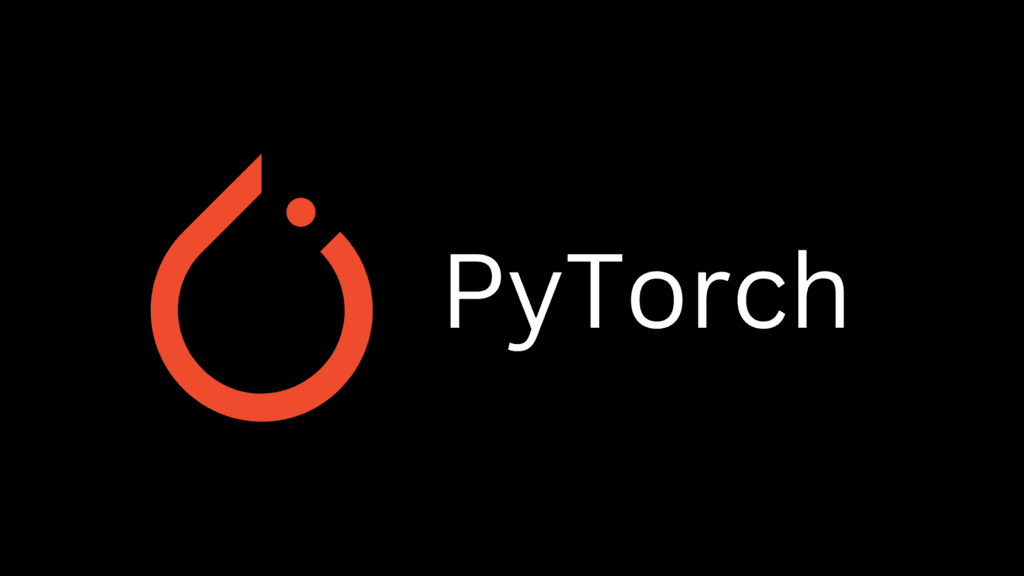
PyTorch is an open-source machine learning framework developed by Meta’s AI Research Lab (FAIR). It is one of the most popular deep-learning libraries used by researchers and developers globally, with over 1.5 million downloads. PyTorch provides a flexible and dynamic computational graph, making it suitable for building and training various types of neural networks.
From a web developer’s perspective, PyTorch’s dynamic computational graph stands out as a precious feature. This capability allows for an adaptive and flexible development process, making it easier to adjust and optimize neural networks during the developmental phase. Moreover, this AI tool for developers provides a more intuitive framework for debugging and testing, which can lead to more efficient and effective development cycles.
Key features of PyTorch include:
- Dynamic Computational Graph: Unlike some other deep learning frameworks, PyTorch uses dynamic computational graphs. This means the graph is created on the fly as operations are performed. It allows for more flexibility and ease in debugging compared to static computation graphs used by some other frameworks.
- Tensor Computation: PyTorch provides multi-dimensional arrays called tensors, which are similar to NumPy arrays but with the added capability of GPU acceleration. Tensors are the fundamental building blocks for creating neural networks.
- GPU Acceleration: PyTorch is one of the AI tools for developers that support seamless integration with GPUs, enabling accelerated training and inference for deep learning models.
- Deployment Options: PyTorch provides various options for deploying models, including converting models to formats compatible with mobile devices and deploying them on cloud platforms.
PyTorch’s user-friendly interface and dynamic nature have made it a popular choice for researchers and developers working on machine learning and deep learning projects, particularly in the fields of research, academia, and industry.
Limitations of PyTorch
PyTorch is primarily recognized as a deep learning framework, not specifically designed for web development. While powerful for ML model building, it has limitations:
- Steep Learning Curve: Complexity can challenge beginners, especially in deep learning. Web devs may struggle with framework intricacies, slowing development.
- Limited Web-Specific Features: Lacks built-in web dev features like routing, templating, or database integration. Extra libraries/frameworks are often needed for full web apps.
- Scalability Challenges: Resource-intensive PyTorch models, especially complex ones. Deploying and scaling for web apps require careful infrastructure and performance considerations.
- Integration Complexity: Integrating PyTorch models into web apps may require additional work for compatibility with web servers, APIs, and client-side frameworks. This process can be time-consuming.
Pricing of PyTorch
It is free and open-source software released under the modified BSD license.
How to check the PyTorch version?
To check the version of PyTorch that you have installed on your system, you need to perform a simple command on your Python interpreter. Here’s how the complete command will look:
python
import torch
print(torch.__version__)Remember, the output of this command will specifically indicate the PyTorch version you are using.
How to uninstall PyTorch?
To uninstall PyTorch, you typically use the same package manager you used to install it. Here is an example of how to uninstall PyTorch using pip and conda:
For pip:
bash
pip uninstall torch
For conda:
bash
conda uninstall PyTorchEnsure you are inside the correct environment if you installed PyTorch in a specific Python environment. If uninstallation is successful, PyTorch should no longer be listed when you check installed packages with `pip list` or `conda list`. Always verify the uninstallation to ensure you have a clean setup for your next operations.
Read: How to Make Money with Data Science
9. TensorFlow
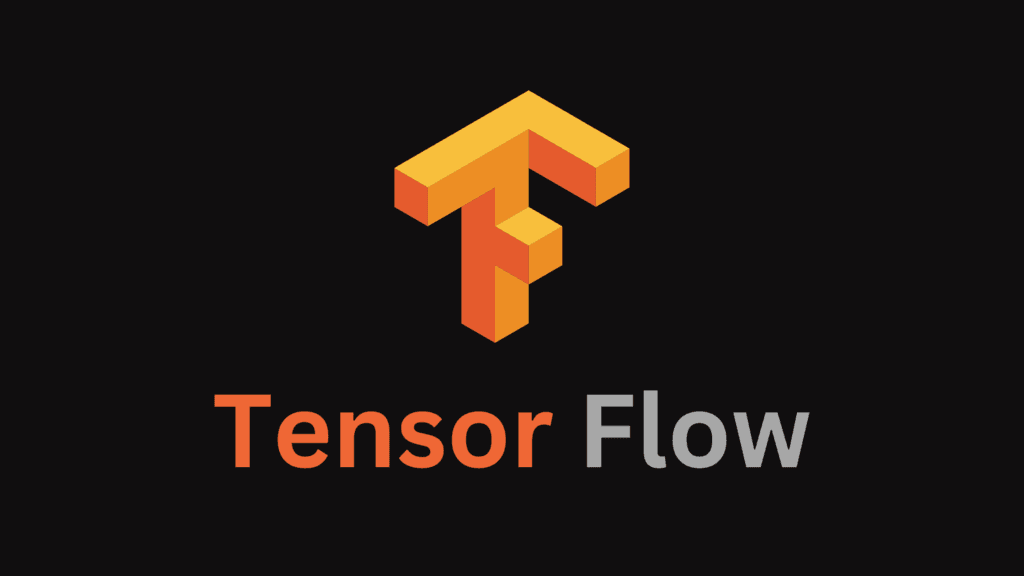
TensorFlow is a powerful open-source software library for machine learning and artificial intelligence. It was developed by the engineers and researchers from the Google Brain team for both research and production tasks.
I’ve found that TensorFlow, this incredibly versatile framework, is a game-changer when it comes to optimizing complex numerical computations, especially in the realm of neural networks. Its data flow graphs for computation make it a stalwart tool in AI and machine learning.
Features of TensorFlow:
- Flexible Architecture: TensorFlow provides a modular architecture for building and training machine learning models, including deep learning neural networks. It supports high-level APIs for quick prototyping and low-level APIs for fine-tuning and customization.
- Rich Ecosystem: TensorFlow the AI tool for developers offers a rich ecosystem of tools, libraries, and extensions, such as TensorFlow.js for JavaScript applications, TensorFlow Lite for mobile and embedded devices, and TensorFlow Serving for model deployment.
- Scalability: TensorFlow enables seamless scaling of models across multiple CPUs and GPUs, making it suitable for small-scale and large-scale machine learning tasks. It also supports distributed computing for training complex models on clusters.
- TensorBoard: TensorFlow includes TensorBoard, a powerful visualization tool for inspecting and understanding machine learning models. It helps visualize metrics, model graphs, and histograms, aiding in debugging and optimization.
- Pre-Trained Models: TensorFlow provides various pre-trained models through TensorFlow Hub, allowing developers to leverage existing models for tasks like image recognition and text generation, saving time and computational resources.
Limitations of TensorFlow:
- Steep Learning Curve: TensorFlow’s extensive capabilities can lead to a steep learning curve, especially for beginners. Understanding its complex API and various modules might require significant effort and time.
- Verbose Code: Writing code in TensorFlow often involves writing more lines of code compared to other high-level frameworks, making the development process more verbose and potentially error-prone.
- Limited Eager Execution: Although TensorFlow 2. x introduced eager execution, allowing operations to compute immediately, some parts of TensorFlow still rely on graph execution, which can be less intuitive for certain tasks.
- Integration Challenges: Integrating TensorFlow models into certain deployment environments, especially non-pythonic ones, can be challenging. This complexity might require additional effort for seamless integration.
Price plans of TensorFlow
TensorFlow is a free, open-source software library designed to work with machine learning and artificial intelligence.
How to check the TensorFlow version?
To check the version of TensorFlow installed in your environment, you can run a simple Python command. Start by opening a Python interpreter in your terminal or command prompt. Once the interpreter is running, you can import the TensorFlow library and print its version, as shown below:
python
import tensorflow as tf
print(tf.version)This command will display the installed TensorFlow version in your terminal.
Also Check: How much can You make as a Freelance Web Developer?
AI tools for Game development
Step into the future of gaming, where I’ve personally witnessed the transformative power of Artificial Intelligence (AI) tools for development. In this dynamic realm, these cutting-edge tools redefine the way games are crafted, introducing intelligent NPCs, dynamic gameplay, and immersive worlds.
The magic happens through adaptive storytelling and procedural content generation, where AI breathes life into gaming experiences. Join me on this exciting journey into the world of AI-powered game development, where creativity blends seamlessly with advanced technology, crafting unforgettable adventures that redefine what gaming can be.
10. Scenario
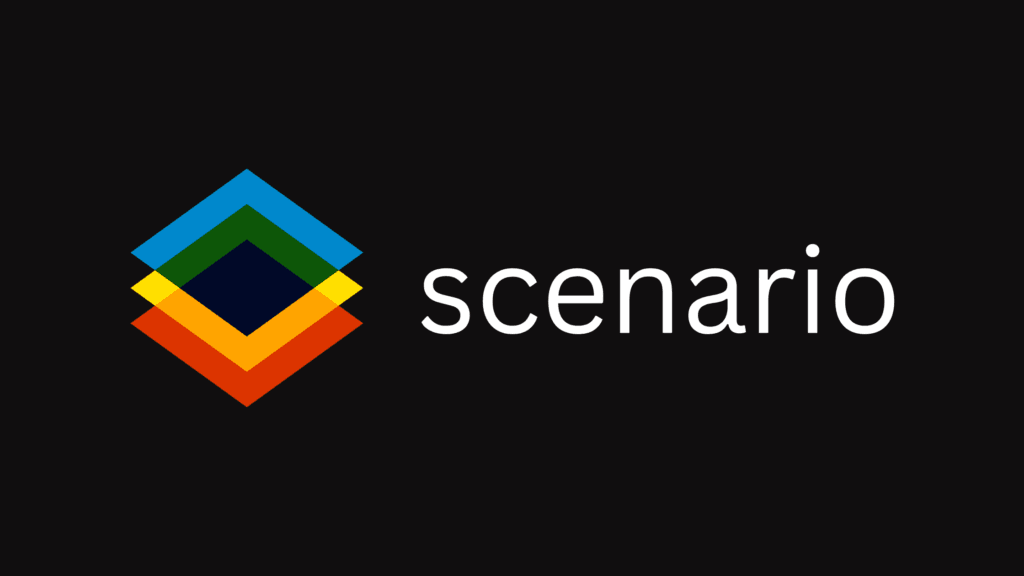
Scenario is a web-based GenAI Engine designed specifically for the gaming industry. It empowers game professionals to easily create and customize high-quality, style-consistent game assets. With Scenario, users have full control over AI-generated concepts and styles, enabling them to unlock limitless creativity and deliver personalized player experiences. Try Scenario for free and revolutionize your game asset creation process.
As a game developer, my experience with Scenario has been nothing short of transformative. Before I discovered this tool, creating and customizing game assets was a time-consuming and challenging process. The flexibility and control offered by Scenario have allowed me to streamline my asset creation workflow, enhancing efficiency and productivity.
Key features of Scenario
- AI-powered Asset Generation: Scenario utilizes advanced AI algorithms to generate high-quality game assets, including characters, environments, objects, and more.
- Customization Options: Users have full control over the generated assets, allowing them to customize various aspects such as colors, styles, shapes, and sizes. This ensures that the assets align with their game’s unique visual requirements.
- Style Consistency: The scenario ensures style consistency across different assets, providing a cohesive and polished look to the game.
- Collaboration and Sharing: The scenario supports collaboration among team members, facilitating seamless asset creation and sharing.
Limitations for Scenario
Here are a few drawbacks of Scenario as a game development tool,
- Learning Curve: Users may need time to learn and understand the tool’s functionalities.
- Limited Artistic Control: Some aspects of asset customization may be limited.
- Lack of Originality: Generated assets may lack uniqueness or originality.
Pricing of Scenario
1. Starter Plan: Get Started for Free
Enjoy the essentials with our free Starter plan, designed for trying out Scenario without any financial commitment.
Key Features:
- Generate up to 500 images per month.
- Access a single-user workspace.
- Utilize curated Generators for your projects.
- Benefit from community support.
2. Essential Plan: Optimal Value for AI-Powered Game Art
Our Essential plan offers unparalleled value, perfect for individuals or teams venturing into AI-driven game art.
Price: $29 per seat per month
Key Features:
- Generate up to 500 images per seat per month.
- Enjoy unlimited training sessions to refine your AI models.
- Access and adjust 20 stored Generators tailored to your needs.
- Receive standard support to assist you whenever required
3. Pro Plan: Tailored Support for Larger Teams
The Pro plan is designed for larger teams requiring premium assistance, expanded image limits, and versatile storage choices.
Price: $99 per seat per month.
Key Features:
- Generate up to 2,000 images per seat per month.
- Benefit from unlimited training sessions for continuous improvement.
- Store and customize up to 100 Generators according to your project requirements.
- Experience enhanced support to address your specific needs effectively.
4. Premium Plan: Exceptional Features for the Ultimate Experience
Step into the ultimate experience with our Premium plan, offering unmatched image allowances, extensive storage, unlimited models, and personalized support.
Price: $199 per seat per month.
Key Features:
- Generate up to 5,000 images per seat per month.
- Enjoy limitless training sessions to refine your models continuously.
- Create an unlimited number of Generators tailored to your specific requirements.
- Receive advanced support, ensuring tailored assistance for your unique needs.
For further details check their website
11. Nvidia GameWorks
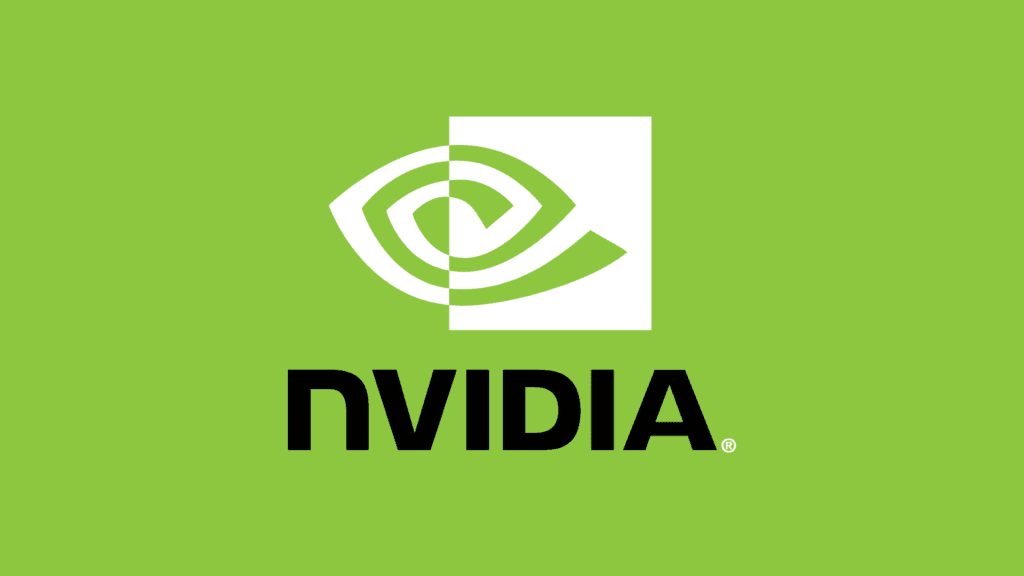
Nvidia GameWorks as an AI tool for developers is a game-changer! As a gamer, I’ve witnessed firsthand how this collection of amazing technologies and tools takes gaming to a whole new level. The immersive and beautiful gaming experiences it enables are simply mind-blowing. With Nvidia’s powerful hardware and software, GameWorks empowers developers to create games with realistic physics, stunning lighting, and AI capabilities. It’s a testament to Nvidia’s commitment to pushing innovation in game development and helping developers stay one step ahead of the competition. Trust me, you won’t be disappointed!
Features of Nvidia Gameworks
- Realistic Physics: With Nvidia GameWorks, developers can incorporate tangible real-world physics into their games, rendering more lifelike characters and environments.
- Enhanced Graphics: Utilizing advanced rendering techniques, Nvidia GameWorks significantly levels up game graphics, providing players with stunningly detailed and vivid visuals.
- AI Capabilities: Nvidia GameWorks infuses games with sophisticated AI capabilities, creating smarter and more reactive characters and game scenarios.
- Cutting-edge Tools: It offers a suite of advanced tools and technologies that help developers streamline game development and achieve their creative vision.
Limitations of Nvidia Gameworks
While Nvidia GameWorks offers remarkable features, it does carry certain limitations as an AI tool for game development.
- Resource Intensive: Its rich, complex features demand high computational resources. This can limit its application in lower-end devices or impact game performance.
- Limited Customization: Although GameWorks provides many pre-built solutions, it can restrict developers who want to customize the AI behaviors beyond the available parameters.
- Proprietary Nature: Being a proprietary tool of Nvidia, it might not be optimally compatible with the hardware from other manufacturers, leading to performance variations.
12. Ludo AI

Ludo AI is a cutting-edge platform offering advanced artificial intelligence solutions, specifically tailored for game development. By equipping developers with potent tools and technologies, Ludo AI significantly enhances the gaming experience by fostering intelligent and adaptive gameplay. Its versatility and innovative solutions redefine the boundaries of what is possible in the realm of interactive entertainment.
I recently discovered Ludo AI as one of the best AI tools for developers, and it has been a game-changer for game developers. This user-friendly and versatile tool not only adapts to player actions but also devises counter strategies in real time. The best part? It offers advanced AI solutions without compromising performance. I can’t recommend it enough to fellow developers who want to take their games to the next level with the latest AI solutions. Give it a try, you won’t be disappointed!
Features of Ludo AI
- Adaptive Gameplay Integration: Ludo AI serves as a tool for game development, seamlessly adapting to player actions in real-time, elevating the gameplay’s challenge and engagement.
- Innovative Counter Strategies Implementation: Ludo AI empowers game developers to incorporate innovative counter strategies, based on player moves, fostering interactivity and unpredictability within the game environment.
- Performance Optimization Toolkit: Ludo AI, despite its advanced capabilities, optimizes computational resources, ensuring smooth game performance even in complex gaming scenarios.
- Customizable AI Behavior Framework: Ludo AI distinguishes itself from other platforms by providing developers with the flexibility to customize AI behaviors beyond pre-set parameters, unlocking endless possibilities for creative and unique gameplay experiences.
Limitations of Ludo AI
- Steep Learning Curve: Mastering the advanced functionalities of Ludo AI may be challenging for beginners in the field.
- Deep Understanding Required: Utilizing Ludo AI’s customizable AI behavior framework demands a deeper understanding of artificial intelligence principles.
- Performance Issues in Complex Scenarios: Games with extremely complex scenarios or high-frequency real-time decisions may still experience performance issues.
Despite these limitations, Ludo AI remains an effective tool for developers seeking to enhance their games with advanced AI capabilities.
Price plans of Ludo AI
1. Indie Plan: Supercharge Your Game Development Journey
Elevate your game development experience with our Indie plan, tailor-made for individuals and small teams aiming for excellence.
Key Features:
- Price: $15 per month
- Seats: 1 dedicated seat for your creative genius
- Active Projects: Manage up to 5 projects simultaneously
- Monthly Credits: Enjoy 300 credits monthly for seamless operations
2. Studio Plan: Unlimited Creativity Unleashed
Empower your creative team with our Studio plan, designed for boundless ideation and seamless collaboration.
Key Features:
- Price: $250 per month
- Seats: Gather your 15-member strong creative team
- Active Projects: Work on unlimited projects simultaneously
- Monthly Credits: Enjoy unlimited credits for uninterrupted workflow
- Realtime Collaboration: Foster creativity with real-time collaboration features
- Third-party Integrations: Seamlessly integrate with essential third-party tools and platforms
For further information please visit the website
13. Unity AI

Unity AI, a leading game development tool, empowers developers with robust AI capabilities. Favored worldwide, it creates interactive gameplay elements, realistic characters, and dynamic scenarios. Its AI-driven algorithms adapt to complex situations, enhancing game realism and player engagement. With Unity AI, developers transform game development with the power of AI.
Unity’s industry-leading engine provides tools to create and operate amazing games and other real-time interactive experiences and publish them to a wide range of devices.
Features of Unity AI
Unity is one of the AI tools for developers is one of the leading game development platforms, and offers a robust set of tools and features for implementing AI in games. Here are some of the key features of Unity’s AI capabilities:
- Unity ML-Agents Toolkit: Unity’s ML-Agents Toolkit enables developers to integrate machine learning algorithms into their games. It’s particularly useful for creating intelligent non-player characters (NPCs) that can learn and adapt to player behavior.
- NavMesh System: Unity provides a built-in navigation system called NavMesh, which allows developers to create realistic AI movements. This system enables characters to navigate complex environments, avoid obstacles, and find the best path to their destinations.
- Procedural Generation: Unity supports procedural content generation, allowing developers to create AI-driven systems for generating game levels, landscapes, and other content dynamically. This feature is essential for creating expansive and diverse game worlds.
- Sensor Integration: Unity allows integration with various sensors, enabling AI characters to perceive the game environment realistically. This includes integrating vision, hearing, and other sensory inputs, allowing NPCs to respond dynamically to the game world.
- Animation State Machines: Unity’s animation system supports state machines, which can be used to create intricate AI-driven animations. This feature is essential for creating lifelike movements and reactions for AI characters.
These features, along with Unity’s user-friendly interface and cross-platform support, make it a popular choice for game developers looking to implement sophisticated AI systems in their games.
Limitations of Unity AI
Unity is a powerful game development engine with various AI tools and capabilities, but like any software, it has its limitations. Here are some limitations of Unity’s AI tools for game development:
- The complexity of AI Implementation: Unity’s AI tools for developers are user-friendly, but implementing complex AI behaviors can still be challenging, especially for beginners. Developing sophisticated AI systems often requires a deep understanding of AI algorithms and principles.
- Limited Built-in AI Algorithms: Unity’s AI tools for developers primarily offer navigation and pathfinding solutions. For more advanced AI behaviors, such as machine learning-based AI, you may need to integrate external libraries or custom solutions.
- Debugging Complexity: Debugging AI behaviors can be tricky. Unity’s debugging tools are powerful but may not provide the same level of insight into AI-specific issues as specialized AI development environments.
Price plans of Unity AI
1. Unity Pro:
$185/mo per seat
- Publish to game consoles
- Splash screen customization
- Guidance from Partner Advisor
- Priority Customer Service
- Unity Mars tools for AR/MR
- Havok Physics for Unity for ECS-based projects
- Custom options available
- Technical support
- On-demand training
2. Unity Industry
Build, deploy, and scale custom real-time 3D experiences on any platform, for any industry.
$450/mo per seat
- Everything in Unity Enterprise
- Pixyz Plugin
- Industry Success
- Rapid-response technical support
- On-Demand Training (300+ hours)
- Dedicated Unity Advisor
- Product activation engagement (1 month)
- Customer onboarding engagement (3 months)
For further details visit the website
Can you use Python in Unity?
Yes, Unity primarily uses C# for scripting, but still, Python can be used indirectly for offline tasks and tools related to your Unity project, like data analysis or AI model training. Python may not be the most efficient for real-time game development due to performance issues, but its simplicity and extensive libraries make it attractive for certain game development tasks.
Read More: How to Become an Artificial Intelligence Engineer
AI tools for Software development
Artificial Intelligence (AI) tools are transforming the landscape of software development, opening up new possibilities for automated coding, testing, debugging, and more. These AI tools for developers leverage the power of machine learning and neural networks to streamline development processes, improve efficiency, and reduce human error.
AI tools for software development have completely transformed the way businesses innovate in this digital era. From predictive analytics to natural language processing and autonomous decision-making, these AI tools for development are reshaping the entire landscape of software development and deployment.
14. Mintlify

Mintlify is an industry-leading software development tool that harnesses the power of artificial intelligence to revolutionize the process of creating and deploying software. Designed with the modern business in mind, Mintlify offers an array of cutting-edge features geared towards improving efficiency, reducing errors, and fostering innovation.
As a part of our tech stack, Mintlify has proven to be one of the invaluable AI tools in our software development process. Its intelligent coding automation has substantially increased our productivity by enabling us to focus more on strategic tasks rather than mundane coding. Furthermore, its automated testing and debugging features have dramatically reduced the time we spend on identifying and fixing errors, enhancing our code’s reliability and efficiency.
Features of Mintlify
- Intelligent Code Automation: Mintlify uses AI to automate repetitive coding tasks, significantly enhancing developer productivity and reducing the likelihood of errors.
- Automated Testing and Debugging: The platform identifies bugs and glitches automatically, reducing the time and effort spent on manual testing and debugging, and improving software quality and reliability.
- Predictive Analytics: Mintlify’s AI system forecasts potential challenges or system requirements before they become issues, allowing teams to proactively address problems and refine their development strategies.
- Natural Language Processing (NLP): With NLP, Mintlify facilitates better communication between the development team and the AI, enabling developers to relay commands and requests in natural, conversational language.
Mintlify’s robust capabilities and innovative features are transforming the software development process, offering a smarter and more efficient way to meet today’s demanding digital needs.
Limitations of Mintlify
Despite its impressive features, Mintlify does have a few limitations that need to be taken into account:
- Learning Curve: Although Mintlify incorporates Natural Language Processing for easy interaction, new users may initially find it challenging to adapt to the system’s functionalities, necessitating time and training.
- Compatibility Issues: Mintlify might not be fully compatible with all coding languages or development environments, potentially limiting its applicability.
- Cost: For small organizations or start-ups, the cost of implementing and maintaining Mintlify can be high, potentially presenting a significant barrier to entry.
These limitations notwithstanding, Mintlify like other AI tools for developers remains a powerful tool, and its benefits often outweigh these potential drawbacks.
Price plan of Mintlify
The free plan includes:
- $0/month
- User-friendly and powerful features
- Elegant default styling
- Custom domain support
- SEO optimizations
- Auto-generated API documentation
- Built-in components library
- Seamless third-party analytics integration
- Intuitive in-app search functionality
Startup Plan includes
- $150/month per project
- Tailored for expanding businesses
- All features from the Free plan
- Up to 5 editors for collaborative work
- Detailed analytics & conversion insights
- Integration of ChatGPT for documentation assistance
- User feedback tools for enhanced interaction
- Custom subpaths under /docs for better organization
- Seamless GitLab support
- White-glove migration assistance for smooth transitions
Growth
- $400/month/project
- Built for scale
- The Startup Plan Plus
- Up to 15 editors
- Custom ChatGPT responses
- Preview deployments
- Multiple repo sources
- Password-protection
- Custom global CSS
- Slack connect support
Enterprise Plan:
- Fully tailored for your business
- The Growth plan plus
- Unlimited editors
- Advanced security & compliance
- Remove Mintlify branding
- Custom authentication
- Custom integrations
- Translation management
- Custom SLA agreement
For further details visit the website
15. Appy Pie
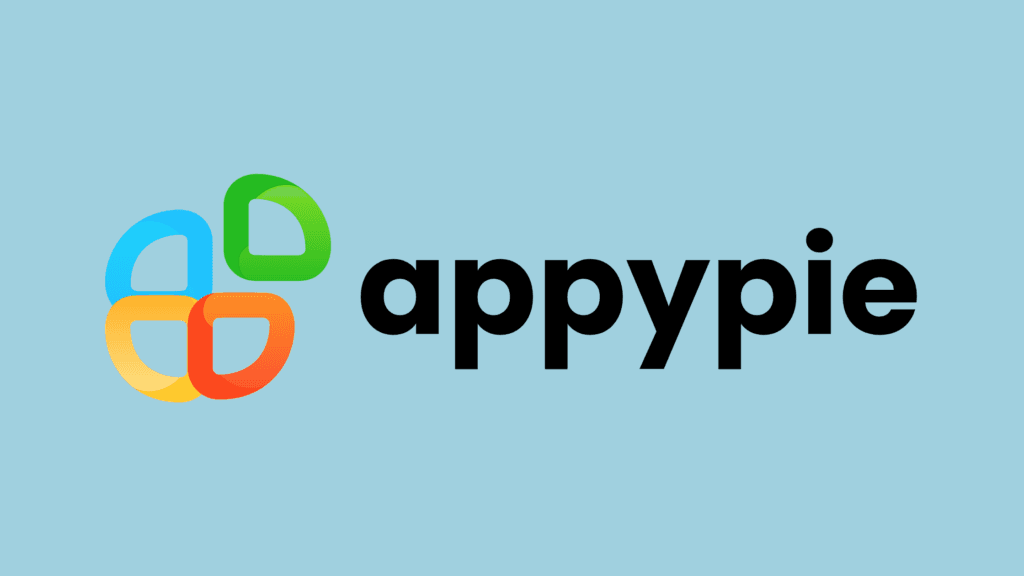
Appy Pie is an application development platform that enables users to create mobile applications compatible with operating systems such as Android, iOS, and Windows mobile OS. The solutions create applications for a variety of industries including casinos, gyms, small businesses, and religious organizations.
Based on my personal experience, Appy Pie like some AI tools for developers excels in mobile app development. Its versatility is evident in the wide range of industries it caters to, from casinos to small businesses. Appy Pie is compatible with Android, iOS, and Windows mobile OS, making it ideal for a multi-device world. With Appy Pie, I streamlined app development, saving time and resources while ensuring top-tier functionality and user experience.
Features of Appy Pie:
- No-Code Platform: Appy Pie allows users to develop mobile applications without any coding skills. Its app-building drag-and-drop interface simplifies the app-building process, making it accessible to everyone.
- Cross-Platform Compatibility: The platform enables the creation of apps that are compatible with Android, iOS, and Windows mobile OS. This ensures greater reach as the applications can cater to users across different operating systems.
- Monetization: The platform provides tools and options for app monetization, allowing businesses to generate revenue from their applications.
Remember, a well-developed app can significantly contribute to your business’s success by enhancing customer engagement and satisfaction.
Limitations of Appy Pie
Despite its impressive capabilities, Appy Pie as an AI tool for developers does have a few limitations:
- Limited Customization: While the platform’s simplicity is one of its strengths, this also leads to restrictions in terms of customization. Developers seeking advanced features and customization might find the platform somewhat limiting.
- Performance Issues: Apps built on Appy Pie may experience occasional performance issues. They may not run as smoothly as those built from scratch or those developed on more sophisticated platforms.
- Analytics Integration: Appy Pie supports integration with popular analytics tools, which enables users to track app performance and user engagement, facilitating data-driven decision-making.
Price plans of Appy Pie
1. Basic
- Ad-Free Experience
- $16 /app/month
2. Gold
- Best Value
- $36 /app/month
Platinum
- Most Popular
- $60 /app/month
For further details visit the website
16. Uizard

Uizard is a cutting-edge, AI-powered prototyping tool specifically designed to turn hand-drawn sketches into digital prototypes. Noted for its ease of use and impressive capabilities, Uizard is one of the go-to tools for app developers, designers, developers, and product managers alike. Known for transforming simple sketches into interactive, high-fidelity prototypes.
In my personal experience with Uizard, I found it to be an extremely user-friendly platform. The AI capabilities are quite advanced, converting my hand-drawn sketches into interactive prototypes with impressive accuracy.
Features of Uizard
- AI-powered Prototyping: Uizard’s core feature is its cutting-edge, AI-driven technology that enables users to convert hand-drawn sketches into interactive digital prototypes within minutes.
- High-Fidelity Prototyping: Uizard ensures high-quality prototypes that closely resemble the final product, allowing for precise user testing and feedback.
- Collaboration Tools: The platform supports real-time collaboration, allowing multiple users to work on the same prototype simultaneously, which is beneficial for team projects.
- Platform Compatibility: Uizard offers cross-platform compatibility, enabling developers to create prototypes for varying platforms such as iOS, Android, and web applications.
For a comprehensive understanding of Uizard’s capabilities, it is advisable to explore its features firsthand and assess how they cater to your specific prototyping needs.
Limitations of Uizard
- Limited Customization: Uizard’s AI-driven functionality may not always allow for in-depth customization. For more complex design requirements, this could pose a challenge.
- Pricing Model: Uizard’s pricing model might not be suitable for all users. Small businesses or individual users may find the cost prohibitive.
It’s important to weigh these constraints against the tool’s benefits before deciding on its applicability to your app development needs.
Price plans of Uizard
1. Free: For students and hobbyists
- Unlimited free viewers
- 2 projects
- 10 free templates
2. PRO: $12 per month
For startups and growing businesses
- Includes everything from Free
- Unlimited screens
- Access to all templates
3. Business
Annual Billing: $39/month
For large organizations:
- All features from Pro
- Unlimited everything
- Priority support
For further details visit the website
Conclusion
In summary, AI tools for developers represent a pivotal advancement in software engineering. By automating tasks, fostering creativity, and solving complex problems, these tools enhance efficiency and innovation. Embracing AI responsibly ensures a future where developers can push the boundaries of technology, transforming the way we live and work. The synergy between human ingenuity and artificial intelligence is key to unlocking unprecedented possibilities in the realm of software development.