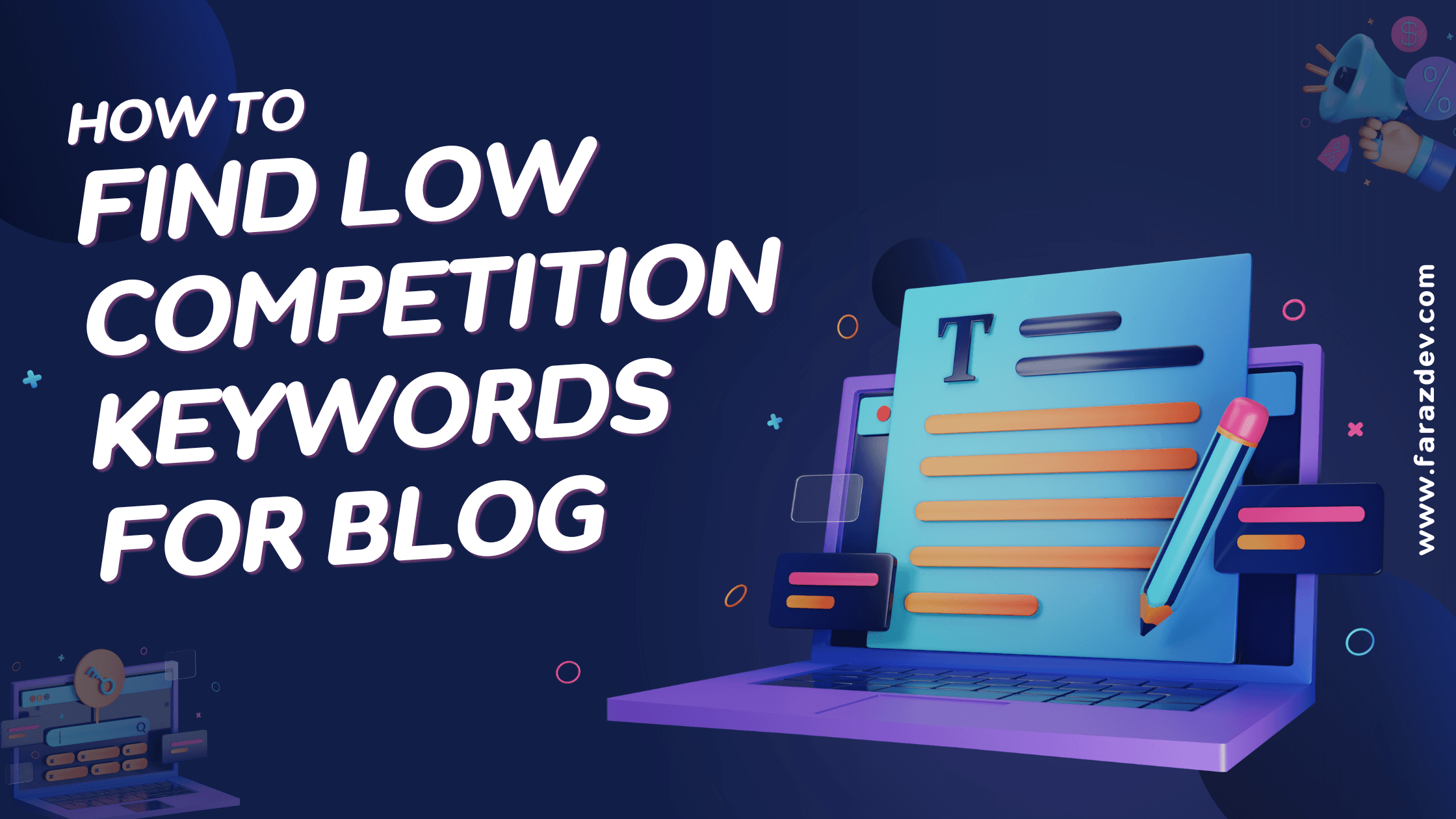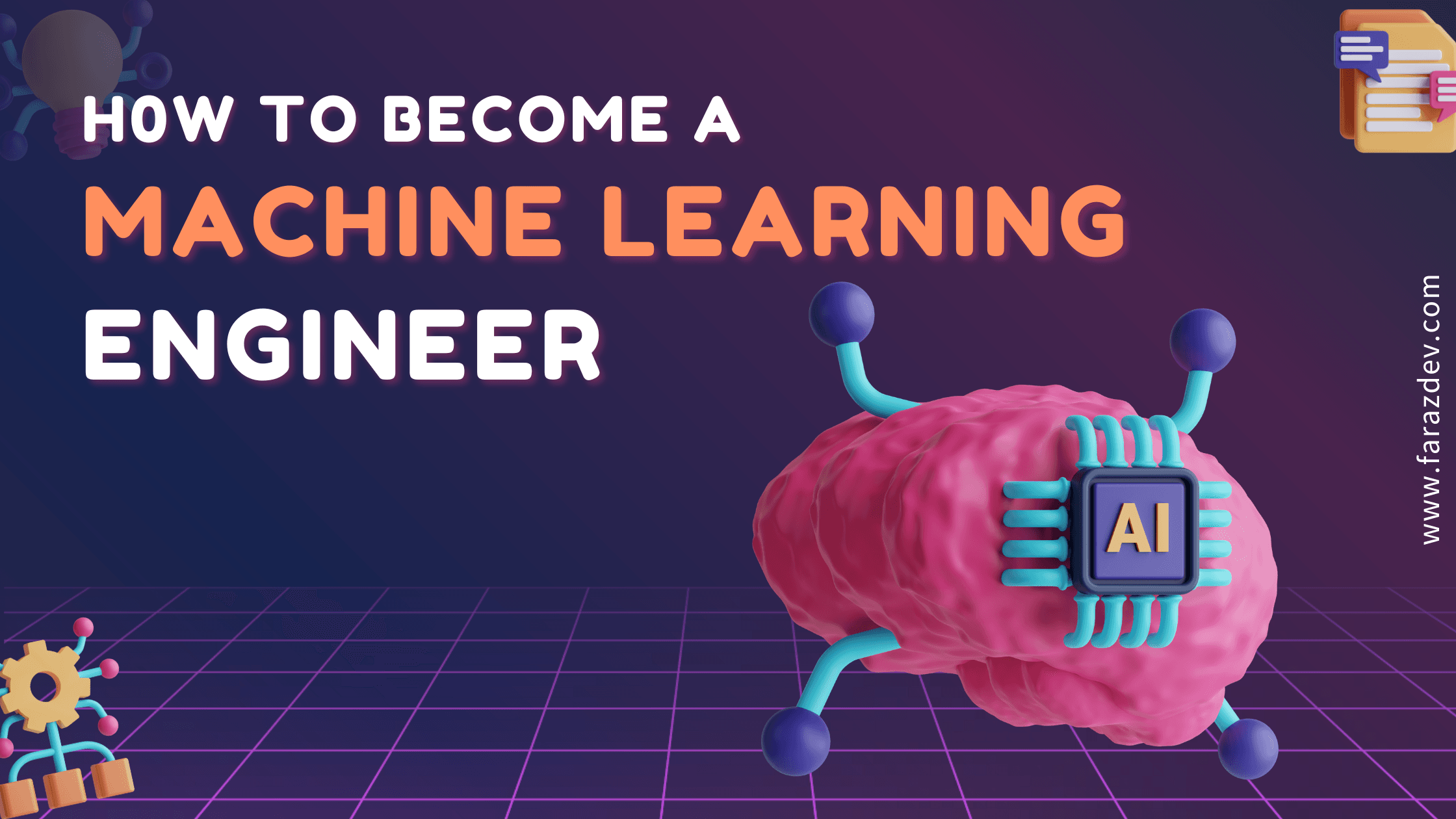WordPress has become the most popular CMS Among bloggers. Blogging with WordPress is so much easy to set up and keep running. However, there are some potential threats and issues that you may face during your blogging career. This article will discuss tips and tricks to grow your blog rapidly.
Blogging Definition
Blog, The shorthand form of “weblog” is a way to share knowledge with people by publishing articles on the website. The articles can include text, videos, images URLs, etc. A lot of people do blog to generate passive income. However, blogging is not for everyone. It needs you to be consistent with your routines of publishing articles, and keep on improving yourself. In the past, blogging was not easy to start for everyone because there was not enough knowledge available to learn and the cost of a website was massive. In this age, Blogging with WordPress brings millions of talented people to the internet to share their knowledge and generate passive income from different sources.
Blog: Where to Start
If you’re a complete beginner, you should refer to one of my recent articles, where I did an in-depth explanation of How to start a Blog. You can set up your own website from scratch by following simple steps.
- Buy Domain (This will be the name of your website/ blog, i.e www.developios.com)
- Buy Hosting (The server where all your files on the website are stored)
- Install WordPress (CMS to get your website up and running)
Why People are creating websites on WordPress?
WordPress is by far one of the most popular and easy-to-use CMS platforms, with unlimited possibilities for customizations. You can easily create your own website and start blogging with WordPress easily. All you have to do is, understand the interface of the WordPress dashboard and do some research. WordPress became popular due to its customizability, reliability, and ease of use. Developers charge thousands of dollars to develop a website. You can save that with WordPress. However, WordPress has its own threats and issues that you should be aware of in order to service
Issues and Potential Threats in Blogging with WordPress
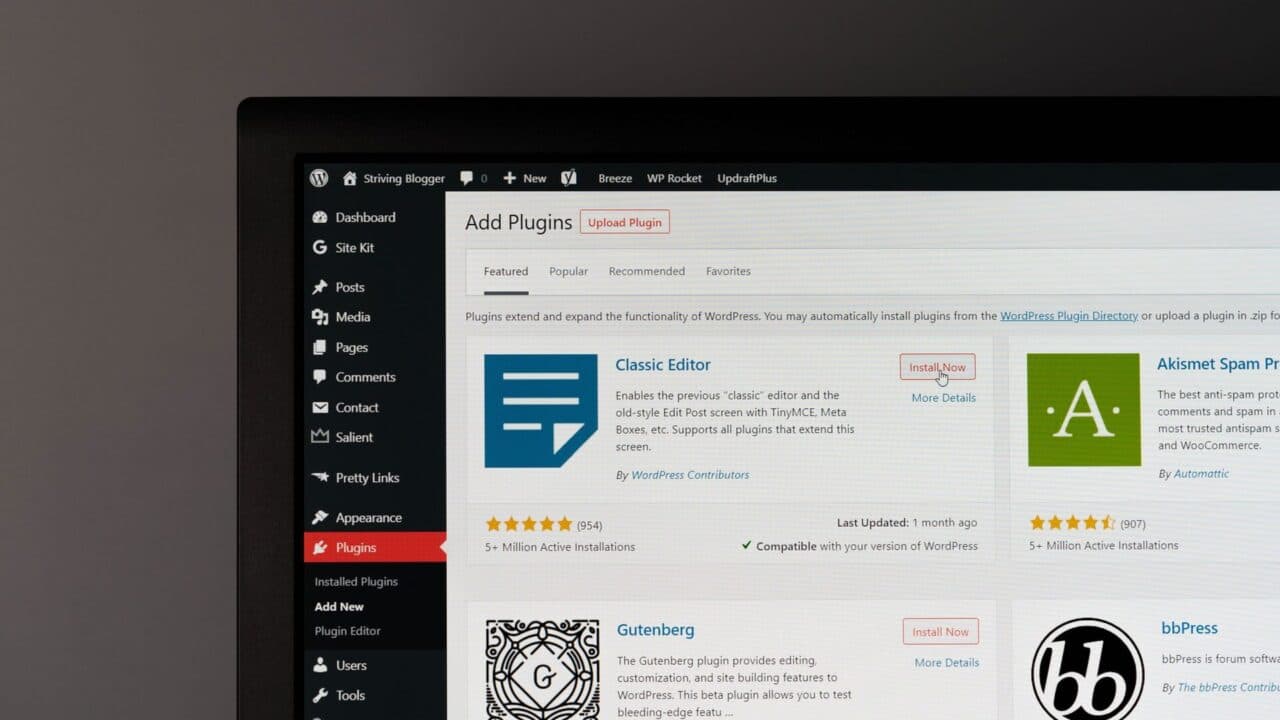
With tons of advantages of using WordPress for blogging and other websites. There are some common issues and threats that you should be aware of. You can keep your website safe with precautionary measures.
WordPress itself is secure as long as you follow the best practices. According to the WordPress Vulnerability Annual Report 1628 vulnerabilities were disclosed in 2021. And 97% of them were from WordPress Plugins. The reason behind that is, that WordPress plugins are developed by random companies, individuals, and sellers that may not consider looking into security stuff or they stop providing updates. This makes a website vulnerable, and hackers exploit it to harm the website. There is a variety of hacking techniques that hackers follow to get into a wordpress website. Here are some of them
- Brute Force Attack refers to a trial and error method in which a system tries to get into WordPress Admin Panel by trying a huge combination list of usernames and passwords. To Minimize this vulnerability, you can install a WordPress security plugin like Wordfence. It will limit the login attempts and block use after a few failed attempts of logging in.
- Cross-Site Scripting (XSS) is the most common vulnerability of WordPress plugins. The basic mechanism of cross-site scripting is: that the attacker finds a way to get the victim to load an insecure page with injected JavaScript scripts. These scripts are used to steal data of users without their knowledge while running in the background.
- File Inclusion Exploits are another threat to blogging with wordpress. As WordPress is based on PHP. The vulnerabilities of PHP are also threats to your website. This type of exploit occurs when a vulnerable code is used to load remote files that allow attackers to gain access to the website core files. wp-config.php is the most common victim of this attack
- SQL Injection is another way for hackers to get into your wordpress website. WordPress use MYSQL database on its backend to store all the data. with SQL Injection, Hackers gain access to the database and create admin-level accounts.
- Malware is malicious code that is used to gain access of a website and gather sensitive data. There are thousands of malware that are used in hacking wordpress websites such as backdoors, drive-by-downloads, etc. You can get rid of the malware by scanning your website with a security plugin and cleaning the website.
Related: How To Make Money With Blogging in 2022
What makes your WordPress Website Vulnerable?
1. Weak Password
If you’re blogging with WordPress you may be using your data of birth or girlfriend’s name as your password to get into your website. The hackers can easily collect data of you and people close to you by social engineering and guess your password. There are variety of tools that hackers used to generate passwords related to the data provided. The username and password of your website should be secure with random numbers and special characters.
2. Outdated Themes and Plugins
If you’re blogging with wordpress, You should turn on auto-update for your wordpress as well as plugins to keep them updated. Developers of wordpress and its plugins update their products to make them secure against threats. If there’s any vulnerability in the plugin. The developers will fix it and release a new version of it If you’re using an older version of the plugin. The hackers can easily get into your website.
3. Using Pirated Themes and Plugins
Pirated plugins and themes are the No.1 Source of malware and infected code. People try to use pirated plugins instead of buying them from the original developers. This pirated software contain viruses that give access to the hacker or delete core WordPress files.
4. Poor-Quality or Shared Hosting
Attackers can compromise your website if you’re using cheap and poor quality hosting. I would highly recommend using VPS hosting if you can afford it. Because these hostings are secure and fast.
How to Protect your WordPress Website
1. Use Strong Password
Keep your password over 8 digits and change it often if you’ve had same password for over 6 months. Don’t use the same password with multiple accounts.
2. Use Security Plugins
Install and use WordPress Security plugins such as Wordfence. These plugins will detect any malicious activity on the website as well as scan the website regularly to keep it safe.
3. Hide wp-admin
If you’re using WordPress for blogging. You must be aware of URL yoursite.com/wp-admin this is the common URL of all WordPress websites. Every hacker knows he can access your admin panel with /wp-admin. You can hide your login page by using a plugin called WPS Hide Login. You can change your URL to anything like /login-panel etc. but I would recommend you use something that’s unknown.
4. Regular Backup
Using a backup plugin is necessary to keep your data safe. Backup plugins backup your files and database regularly. You can restore your data anytime in case of any loss. Updraft Plus is an example of WordPress Backup plugins
5. Update your Themes and Plugins
If you’re blogging with WordPress, make sure your website is using the latest version of WordPress, Theme, and Plugins. This will make sure you’re safe from the potential threats of the previous version.
Conclusion
WordPress is by far one of the best platforms for blogging. However there are several pros and cons of using WordPress. You can minimize the problems by following steps, tools and techniques I mentioned in the article